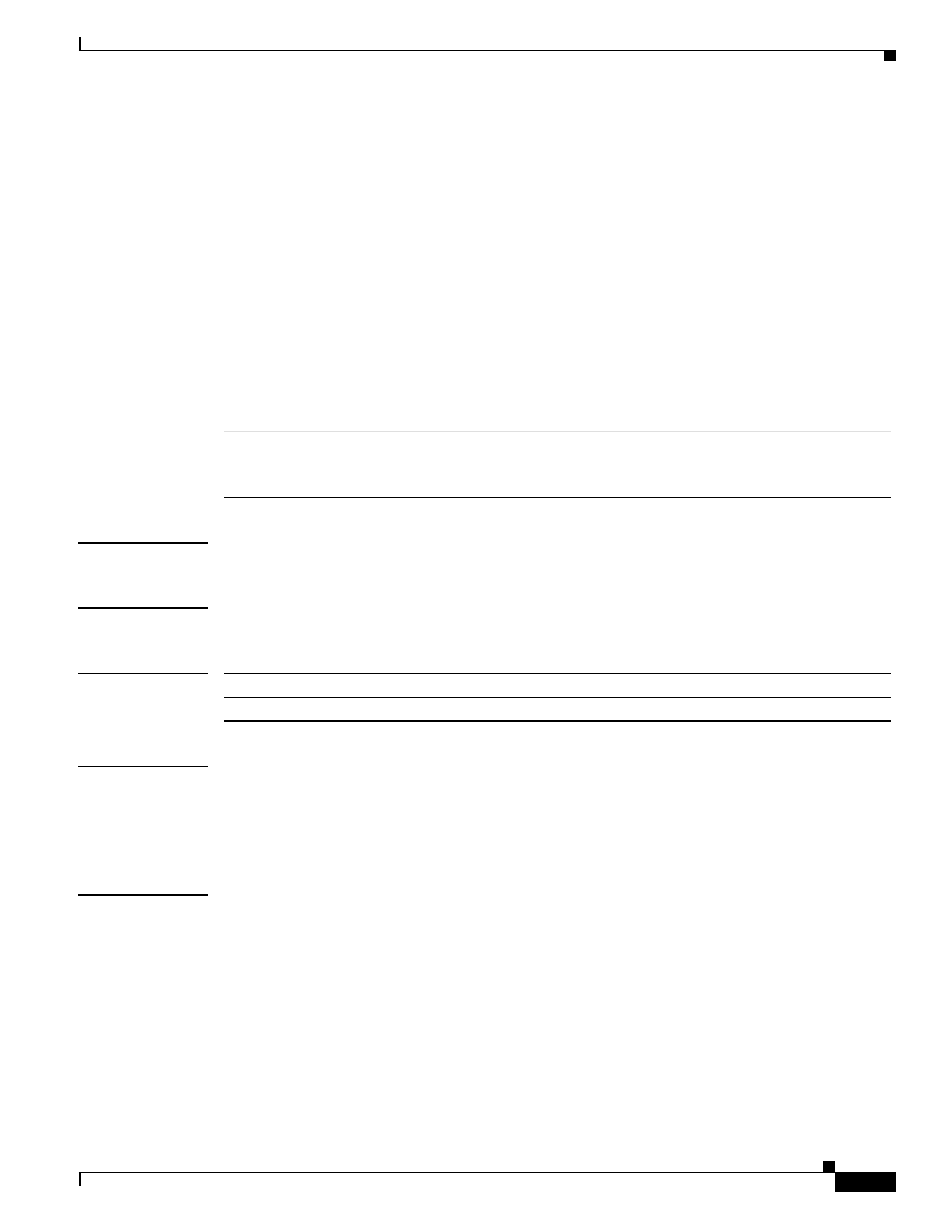
6-3
Multiprocessor WAN Application Module User Guide
OL-4858-07
Chapter 6 Command Reference
Command Details
Command Details
mwam module allowed-vlan
To configure the Ethernet connectivity from the backplane (i.e., switch fabric) to the individual
processors on the MWAM, use the mwam module allowed-vlan command in global configuration
mode. To remove this configuration, use the no form of the command.
mwam module slot_number port port_number allowed-vlan vlan-list
no mwam module slot_number port port_number allowed-vlan vlan-list
Syntax Description
Defaults There are no default behavior or values.
Command Modes Global configuration.
Command History
Usage Guidelines Each processor is connected to the backplane (i.e., switch fabric) through an Ethernet port connection.
When both processors within a complex are enabled, they are required to share the Ethernet port
connection, thus their port configurations must be in common.
See Figure 1-1 and Table 1-1 to determine which port corresponds to each processor.
Examples The following example illustrates the mwam module allowed-vlan command:
router(config)# mwam module 4 port 2 allowed-vlan 101
slot_number Specifies the slot that the module is plugged into.
port port_number Specifies the actual port number (1-3) used to connect to a processor
complex within the MWAM (Figure 1-1 shows the port layout).
allowed-vlan vlan-list Configures the appropriate VLANs for this port.
Release Modification
12.2(9)ZA This command was introduced.


















