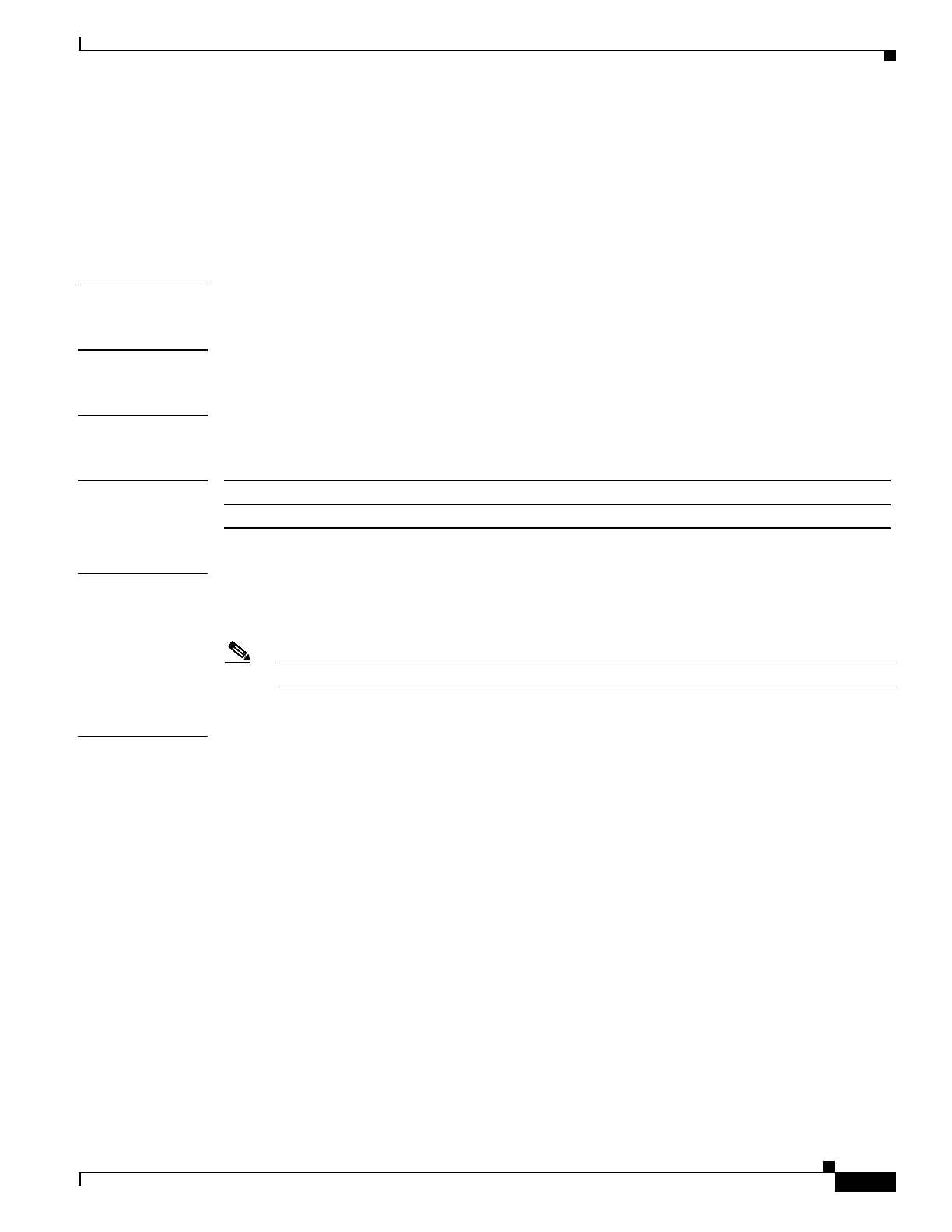
6-27
Multiprocessor WAN Application Module User Guide
OL-4858-07
Chapter 6 Command Reference
Command Details
restore
To restore the previously loaded IOS image and ROM-Monitor image, use the restore command
available at the PC complex (processor 1 on the MWAM).
restore
Syntax Description This command has no arguments or keywords.
Defaults There are no default behavior or values.
Command Modes PC command
Command History
Usage Guidelines Use this command to restore the previously loaded IOS image on the MWAM. You must then reload the
MWAM or the individual processors to activate the image. You can revert to the previous image only if
you have not rebooted/recycled the MWAM.
Note You must first establish a session to processor 1 (session slot command).
Examples The following example illustrates the restore command:
root@mwam-9#restore
Restoring image
Restoring configuration files
Operation completed successfully
root@mwam-9#
Release Modification
12.3(5a)B This command was introduced.


















