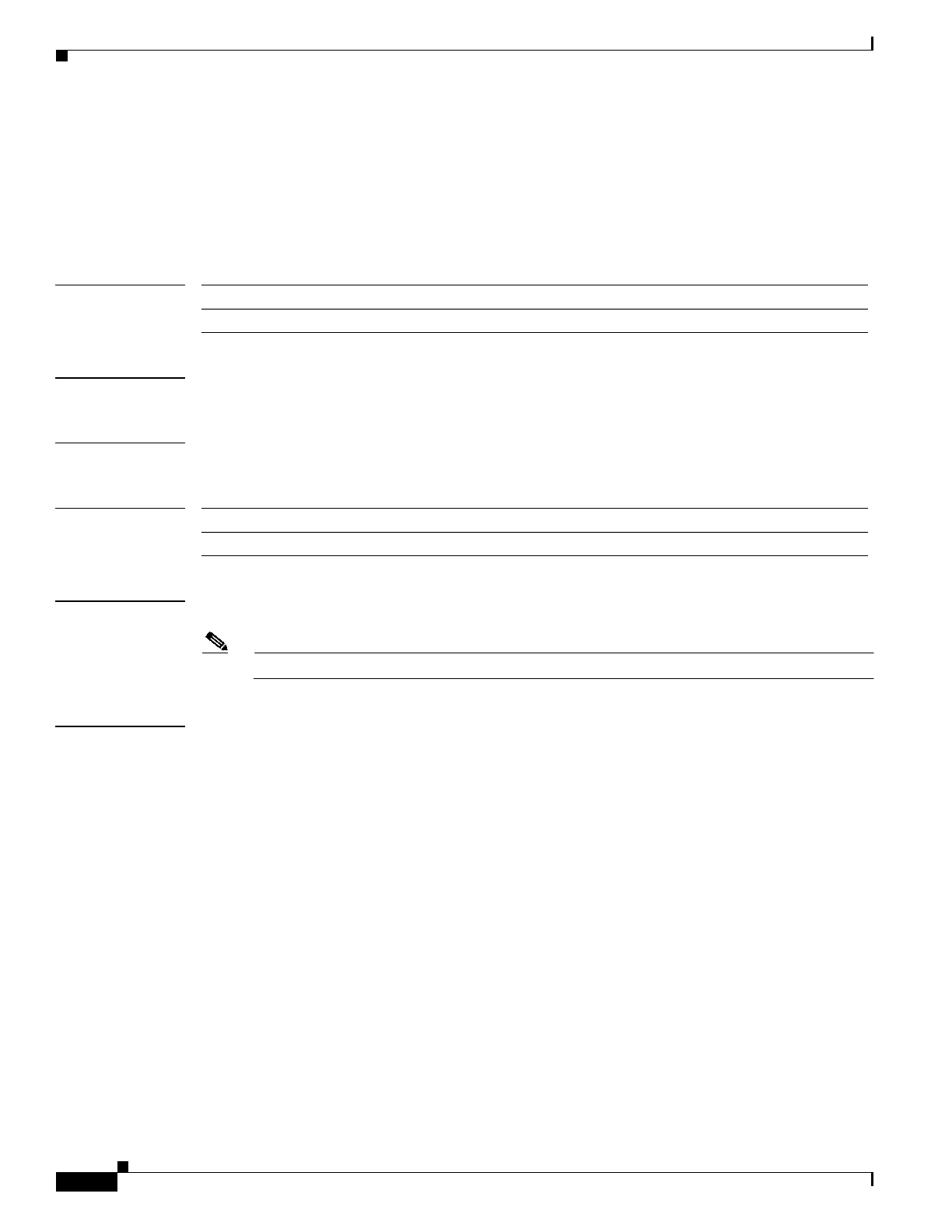
6-22
Multiprocessor WAN Application Module User Guide
OL-4858-07
Chapter 6 Command Reference
Command Details
show log
To show the upgrade or restart logs, use the show log command available at the PC complex (processor
1 on the MWAM).
show log {upgrade | restart}
Syntax Description
Defaults There are no default behavior or values.
Command Modes PC command
Command History
Usage Guidelines Use this command when you want to display the contents of the upgrade log.
Note You must first establish a session to processor 1 (session slot command).
Examples The following examples illustrate the show log command:
root@mwam-4#show log upgrade
Log 'upgrade' is not available.
root@mwam-4
root@mwam-4# show log restart
MWAM started on Fri Jan 1 00:02:20 UTC 1988
Restarting rcal on Fri Jan 1 00:02:24 UTC 1988
MWAM started on Fri Jan 1 00:02:20 UTC 1988
MWAM shutdown on Mon Jun 14 15:29:47 UTC 2004
MWAM started on Fri Jan 1 00:02:22 UTC 1988
root@mwam-4#
upgrade Shows the upgrade log.
restart Shows the MWAM and process restart log.
Release Modification
12.3(3)B1 This command was introduced.


















