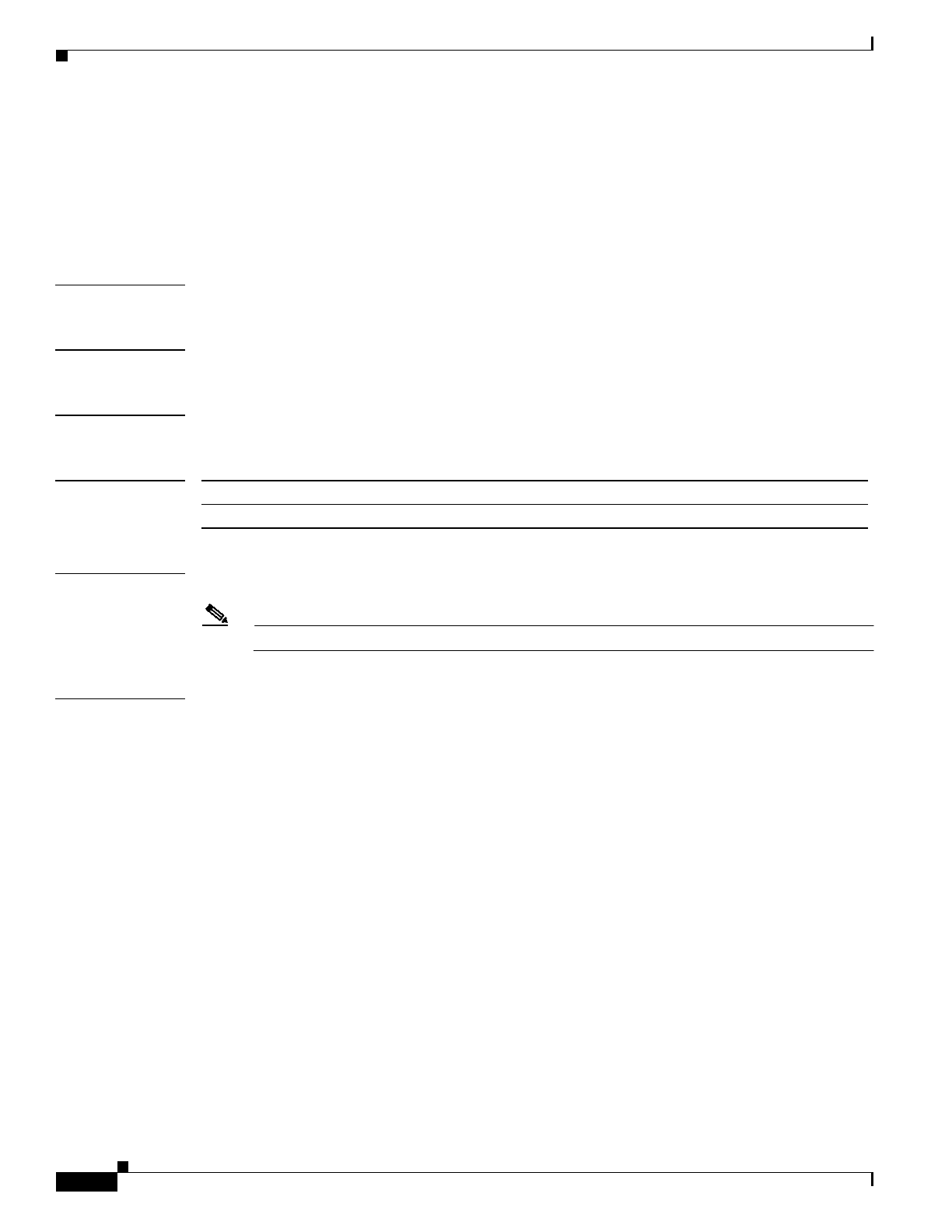
6-26
Multiprocessor WAN Application Module User Guide
OL-4858-07
Chapter 6 Command Reference
Command Details
show images
To list the images stored on the MWAM, use the show images command available at the PC complex
(processor 1 on the MWAM).
show images
Syntax Description This command has no arguments or keywords.
Defaults There are no default behavior or values.
Command Modes PC command
Command History
Usage Guidelines Use this command to list the image names on the MWAM.
Note You must first establish a session to processor 1 (session slot command).
Examples The following example illustrates the show images command:
root@mwam-9#show images
Device name Partition# Image name
----------- ---------- ----------
Compact flash(cf) 6 SIMPSON_RAM.bin
Version Information:
Compiled Tue 19-Aug-03 13:35 by dchih
Compact flash(cf) 6 svcmwam-js-mz.geo_t_040121
Version Information:
Compiled Wed 21-Jan-04 02:34 by $
AP software is c6svcmwam-js-mz.geo_t_040121.2-1-0-3b.6cpu.bin
root@mwam-9#
Release Modification
12.(9)ZA This command was introduced.


















