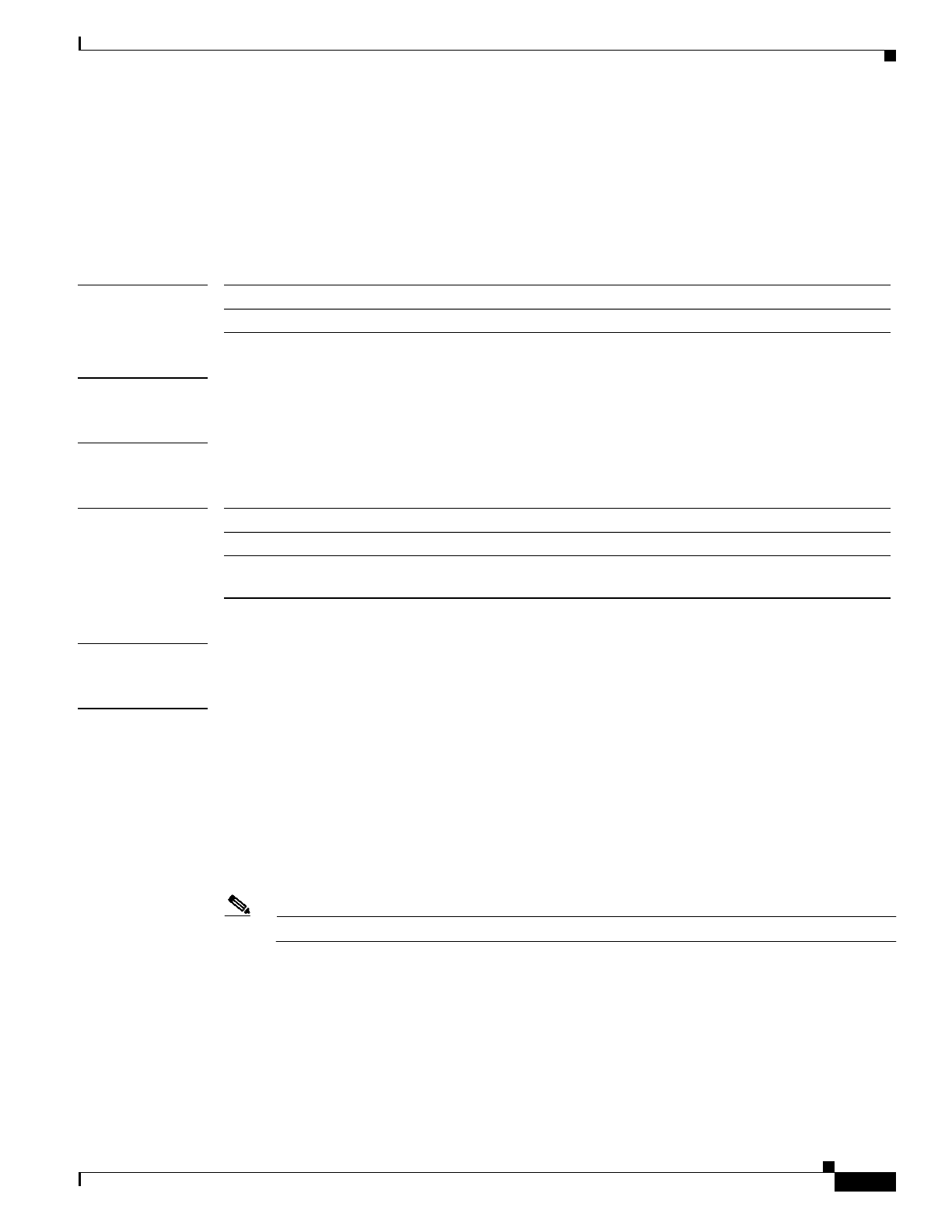
6-17
Multiprocessor WAN Application Module User Guide
OL-4858-07
Chapter 6 Command Reference
Command Details
show logging
To display the slave log options that are enabled on the MWAM, use the show logging command in
privileged EXEC mode.
show logging {slot slot_number | summary}
Syntax Description
Defaults There are no default behavior or values.
Command Modes Privileged EXEC configuration.
Command History
Usage Guidelines Use this command to display the slave log options that are enabled.
Examples The following example illustrates the show logging command:
router# show logging slot 5
CPU: 05/2 State: ACTIVE Command Active: No
ttynum: -1 Logging Level: debugging
timeouts: 1 logevents: 0
sequence errors: 0 reset count: 16001 KPA_missed: 4294967201
send seq: 5 tty recv seq: 0 log recv seq: 0
Current queue count: 0 IP addr: 172.18.48.94
.
.
.
Note Each processor (CPU) on the MWAM in slot 5 is displayed in the output.
slot_number Specifies the slot that the module is plugged into.
summary Displays logging information for all MWAMs in the chassis.
Release Modification
12.2(14)ZA4 This command was introduced.
12.2(14)ZA5 The output of this command was modified to incorporate improvements in
the display of information.


















