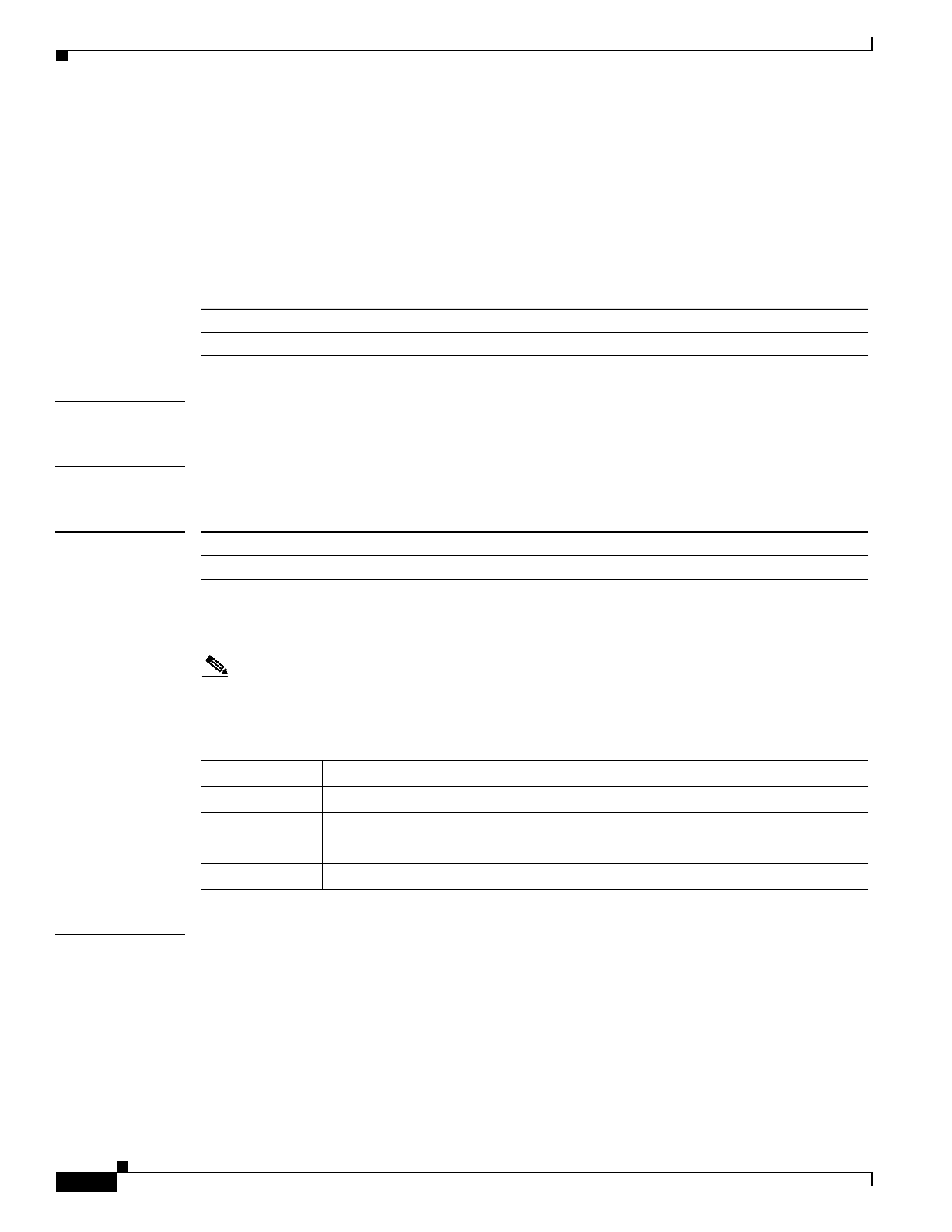
6-20
Multiprocessor WAN Application Module User Guide
OL-4858-07
Chapter 6 Command Reference
Command Details
show processor
To show status information about an MWAM processor, use the show processor command available at
the PC complex (processor 1 on the MWAM).
show processor {processor_number | all}
Syntax Description
Defaults There are no default behavior or values.
Command Modes PC command
Command History
Usage Guidelines Use this command when you want to show the status of one or more MWAM processors.
Note You must first establish a session to processor 1 (session slot command).
The output of this command provides the following counter information:
Examples The following example illustrates the show processor command for processor 2 in slot 9:
root@mwam-9#show processor 2
Processor 2, Complex 1, Core 0
Complex Status is Online
Information
Health Monitoring
0 User Resets, 0 IOS Reloads, 0 Unknown Resets
0 Timeouts
0 Consecutive heartbearts missed
244528/244528 Heartbeats acked since last reset
show processor Shows status information for the MWAM processor.
processor_number Specifies the MWAM processor number (2-6).
all Specifies all processors on the MWAM.
Release Modification
12.3(3)B1 This command was introduced.
Counter Description
User Resets Number of times the user manually reloaded the processor
IOS Reloads Number of times the user issued the reload command on the processor itself
Unknown Resets Number of times the processor reset without a known cause (e.g., IOS crash)
Timeouts Number of times the processor complex stopped responding to heartbeats


















