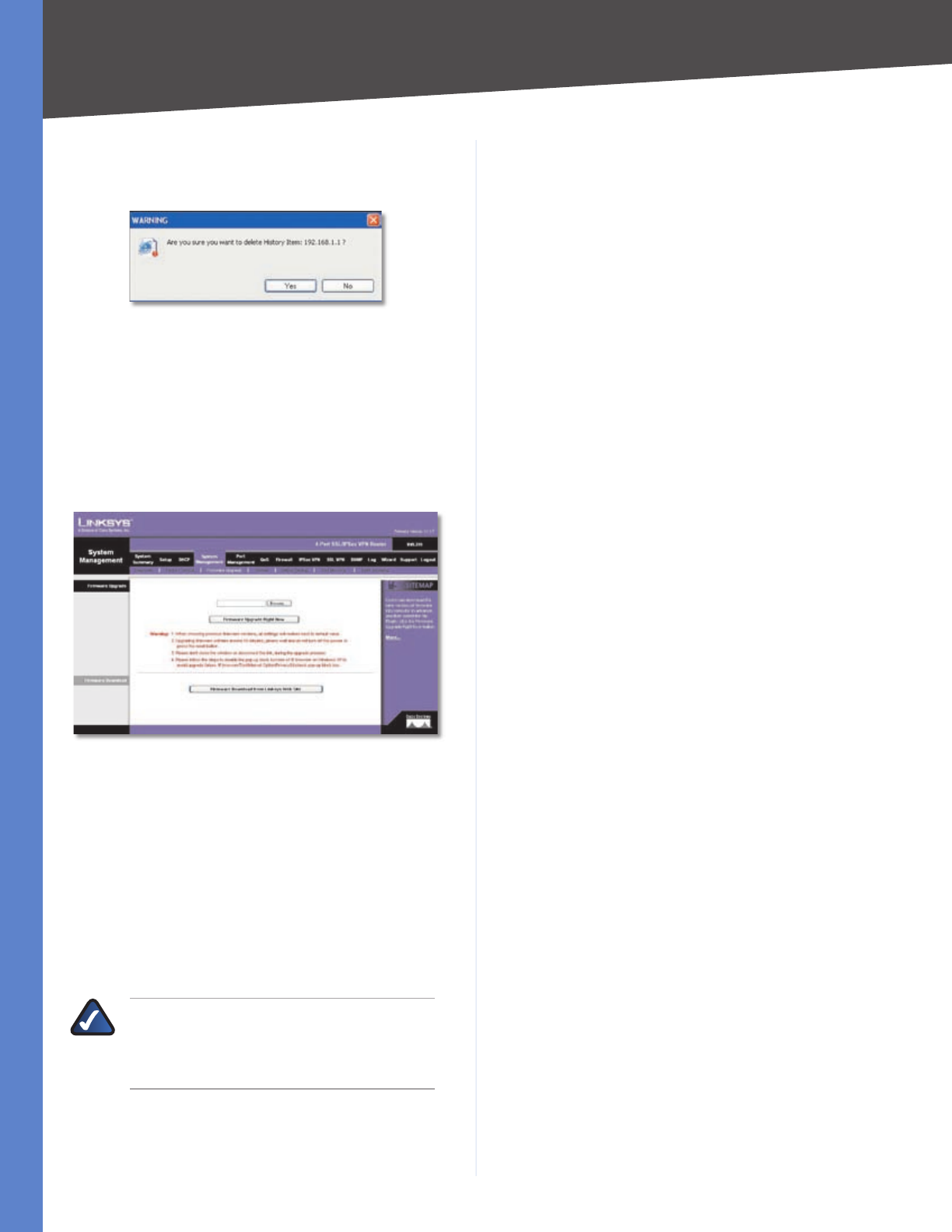
100
Firmware Upgrade
4-Port SSL/IPSec VPN Router
Appendix O
When you or another user logs out, a Warning screen will
appear. It will ask you to confirm that you want to delete
the History Item for the Router. Click Yes.
Click Yes to Delete History
Upgrade the Firmware
In the Router’s web-based utility, click the System
Management tab.
Click the Firmware Upgrade tab.
In the Firmware Download section, click Firmware
Download from Linksys Web Site.
System Management > Firmware Upgrade
The Support page of the Linksys website appears.
Select 4-Port SSL/IPSec VPN Router from the drop-
down menu, and choose the firmware from the
available options.
After downloading the firmware file, extract it on your
computer.
In the Firmware Upgrade instructions, click the Browse
button to look for the file.
After you have selected the file, click Firmware
Upgrade Right Now.
NOTE: The Router will take approximately ten
minutes to upgrade its firmware. During this
process, do not power off the Router or press
the Reset button.
1.
2.
3.
4.
5.
6.
7.


















