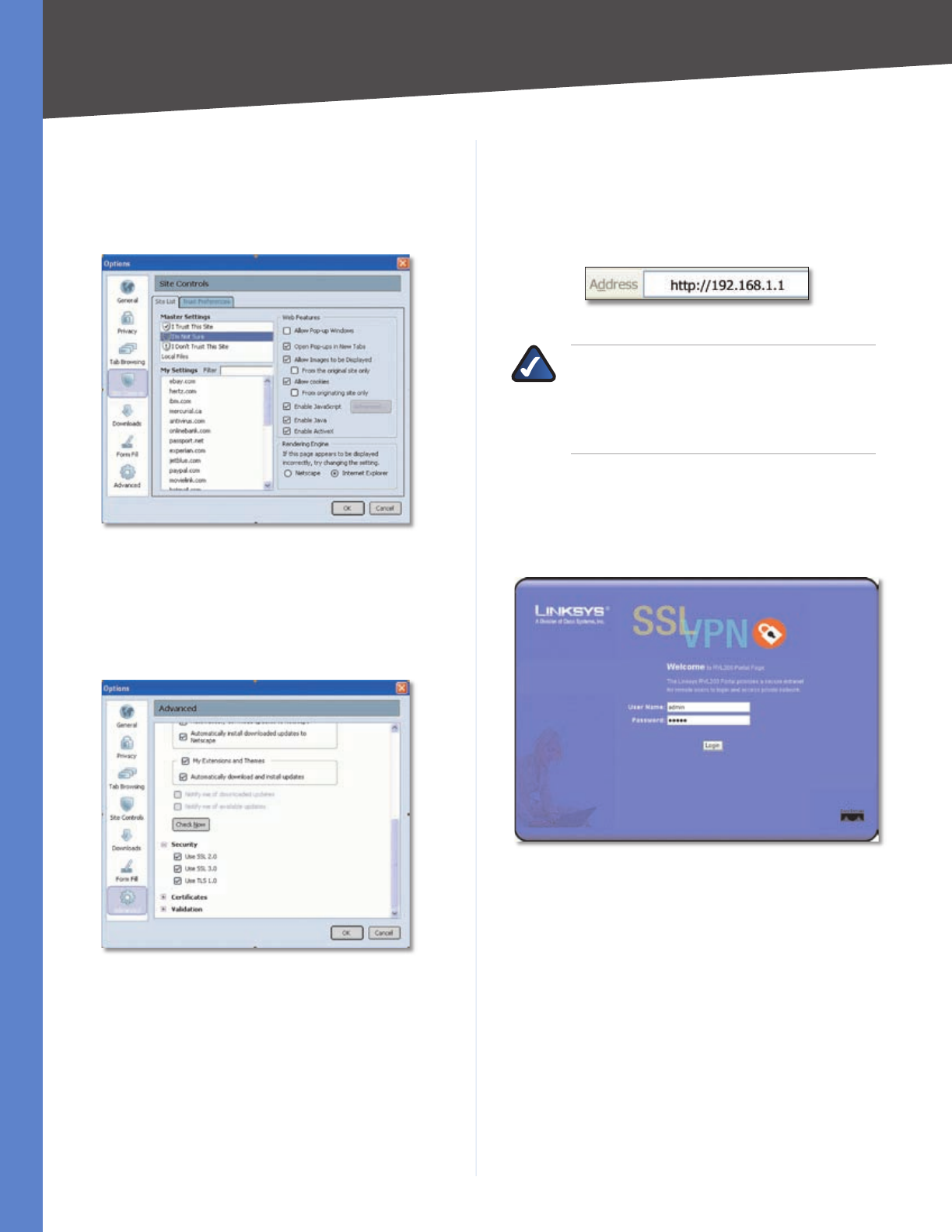
Chapter 4
Advanced Configuration
7
4-Port SSL/IPSec VPN Router
Select Allow cookies.
Select Enable JavaScript.
Click Advanced.
Select Enable ActiveX.
Netscape Communicator > Options > Site Controls > Web Features
Click OK.
Under Options, click Advanced.
Click Security.
Select Use SSL 2.0 and Use SSL 3.0.
Netscape Communicator > Options > Advanced > Security
Click OK.
7.
8.
9.
10.
11.
12.
13.
14.
15.
How to Access the Web-Based Utility
For local access of the Router’s web-based utility,
launch your web browser, and enter the Router’s
default IP address, 192.168.1.1, in the Address field.
Press the Enter key.
Address Bar
NOTE: If the Remote Management feature on
the Firewall > General screen has been enabled,
then users with administrative privileges can
remotely access the web-based utility. Use
https://<WAN IP address of the Router>.
A login screen prompts you for your User Name and
Password. Enter admin in the User Name field, and
enter admin in the Password field. (You can change
the Password on the Setup > Password screen.) Then
click Login.
Login Screen
After you have logged in, you will be asked to install
the Web Cache Cleaner application. This will prompt
any user of the Router to delete all temporary
Internet files, cookies, and browser history when the
user logs out or closes the web browser window.
(The ActiveX web cache control will be ignored by
web browsers that do not support ActiveX.)
Click the link to install the Web Cache Cleaner.
1.
2.
3.


















