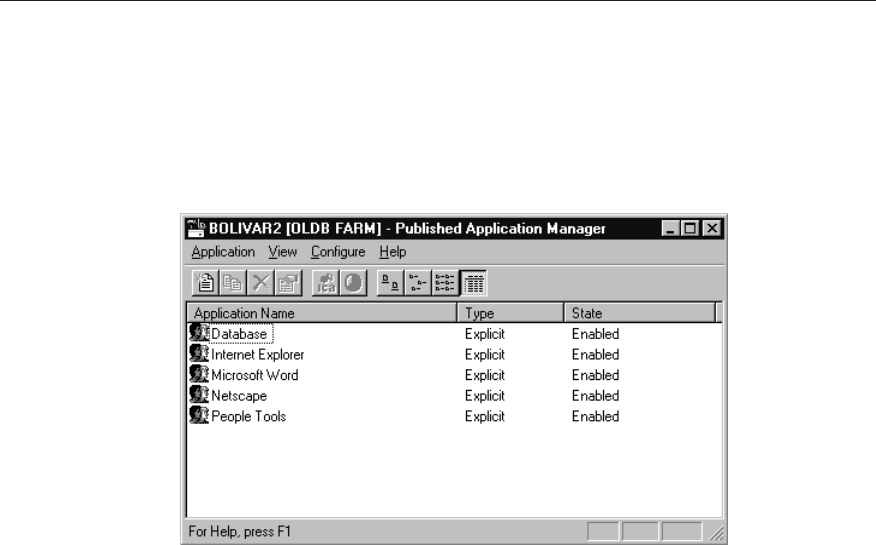
&KDSWHU3XEOLVKLQJ$SSOLFDWLRQV
The main window’s titlebar displays the currently selected server or servers. In
this case, All Servers indicates that the current view displays all applications
configured on all servers in the OLDB Farm.
If you are using the server farm scope of management to view a selected server in
a farm, the application list includes only those applications published on that
server:
In this case, the applications configured on OLDB Farm’s server Bolivar2 are
displayed.
à To select a server
1. From the View menu, click Select Server.
2. In the Select Citrix Server dialog box, select the desired server from the list or
select All Servers. You can also click Filter Servers By… to narrow down
the list of servers according to specifiable criteria. Click OK.
3. The main window reappears displaying applications hosted by the specified
server(s). The main window’s titlebar displays the name of the currently
selected server, or All Servers if you are viewing all servers, or All Filtered
Servers if you filtered your view.


















