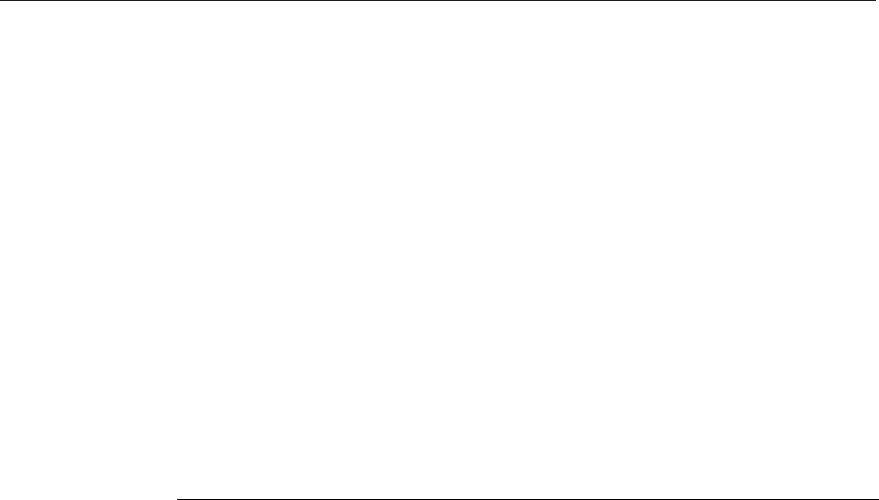
[YL 0HWD)UDPH$GPLQLVWUDWRUªV*XLGH
u
Universal information access. From 16- and 32-bit applications to the latest
real-time audio and video data, MetaFrame ensures you can connect to the data
you need, quickly and easily. It doesn’t matter if the desired information is on a
local desktop, replicated database, the primary server, or a replicated server in
the farm.
:KR6KRXOG8VHWKLV0DQXDO
This manual is for system administrators responsible for installing, configuring,
and maintaining MetaFrame servers.
+RZWR8VHWKLV*XLGH
To get the most out of the MetaFrame Administrator’s Guide, review the table of
contents to familiarize yourself with the topics discussed.
This guide contains the following sections:
Chapter Contents
Welcome Gives a concise summary of the features and
benefits of using MetaFrame for application
deployment.
Chapter 1, “Introduction” Gives a detailed list of features and information on
system sizing.
Chapter 2, “Installing MetaFrame” Provides instructions on installing MetaFrame and
upgrading from previous releases.
Chapter 3, “Citrix Licensing” Contains information on Citrix licensing terms and
requirements. Describes how to add, activate, and
manage licenses.
Chapter 4, “Configuring
MetaFrame”
Provides information on setting up connections and
managing sessions and servers.
Chapter 5, “Publishing
Applications”
Describes how to make applications and other
resources available to ICA Client users.
Chapter 6, “Advanced Topics” Contains information on advanced features, such as
load balancing. Describes troubleshooting tips.
Appendix A, “MetaFrame
Command Reference”
Explains how to use MetaFrame command line
tools.
Appendix B, “Citrix DirectICA for
MetaFrame”
Details the installation and configuration of
DirectICA.
Appendix C, “ICA Browser
Registry Keys”
Contains reference information on the registry keys
used by the ICA Browser .


















