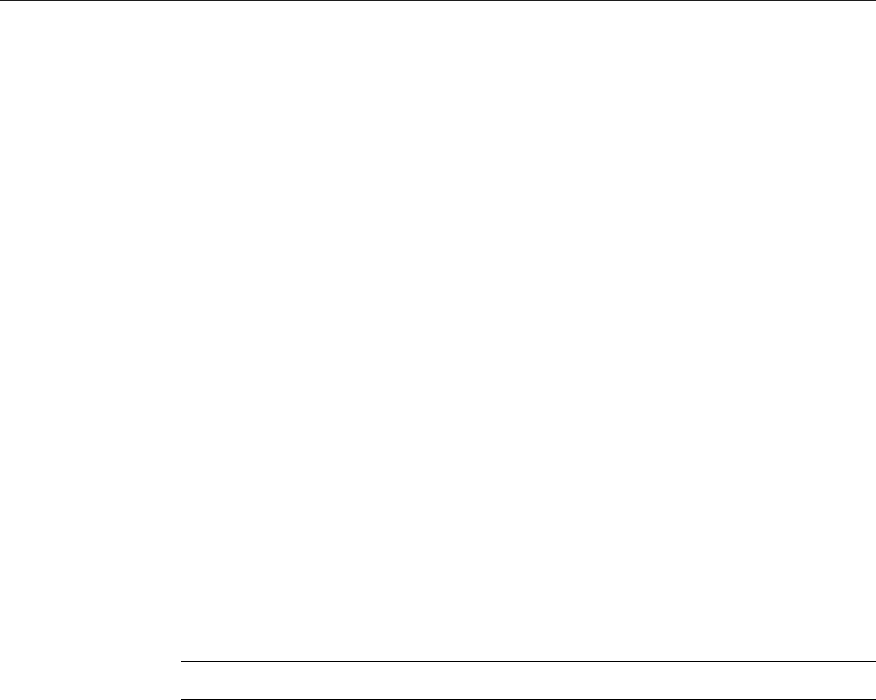
0HWD)UDPH$GPLQLVWUDWRUV*XLGH
To activate a Citrix license you use three numbers:
serial number The number on your CD case that you enter during setup.
license number The serial number appended with a code that makes it unique to
this server.
activation code A number that validates and enables a Citrix license.
8QGHUVWDQGLQJ8VHU&RXQWV
Base licenses and user licenses come with a user count. A server’s user count is
the number of ICA Client users who can have a session on that server at the same
time.
3RROLQJ8VHU&RXQWV
Citrix user counts can be shared (pooled) by all servers on the same network
subnet. Each server contributes its installed user count to the master ICA Browser.
If server A’s user count is 15 and server B’s user count is 15, a total of 30 (15+15)
is available for use by either server. For example, server A could use up to 20 user
counts as long as server B is using no more than 10. You can adjust how many
user licenses are allowed to be pooled on a given server. MetaFrame and
W
INFRAME servers use the same user license pool. Citrix servers that pool licenses
must be on the same network subnet.
By default, all user counts are pooled.
User counts are not pooled across ICA Gateways.
&OLHQW'HYLFH/LFHQVLQJ
Client device licensing allows users to start multiple sessions on the same or
different servers while using only a single Citrix user count. All connections must
be from the same client device.
When a user starts a second session on the same Citrix server as the first session,
the new session does not consume a second user count.
When a user starts a second session on a different Citrix server, the new session
does not consume a second user count under the following conditions:
u
The first session consumed a pooled user count
u
The user makes all connections from the same client device
u
All servers are on the same subnet (using the same master ICA Browser)
1RWH


















