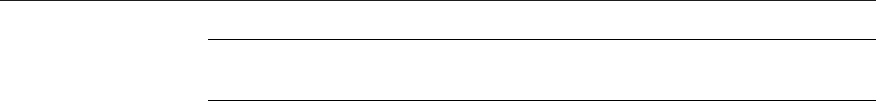
0HWD)UDPH$GPLQLVWUDWRUV*XLGH
Once a disk-based license is applied, it cannot be removed and
installed again.
5. A message box appears containing important information about the license.
Read the information in this box carefully and click OK when done.
6. The new license number, with an 8-character code appended, now appears in
the license list.
*HWWLQJDQ$FWLYDWLRQ&RGH
Citrix uses an activation code-based licensing system. Every licensed Citrix
product (Citrix server software or server extension) has an associated serial
number. When you install the software, you enter the product’s serial number
from the product’s Serial Number Sticker and get a license number. You must
then get an activation code to activate the license.
The activation code is based on the product’s license number and is used by the
Citrix Licensing program to enable the product. This method offers many benefits,
including:
u
Your system is usable immediately after you enter your activation code and
your software is enabled.
u
You can obtain your activation code from the activation server any time.
u
You can activate a Citrix server remotely using an administrator account on the
Citrix server.
u
You have a grace period after you install to activate your software. The grace
period for all Citrix licenses is displayed when you install the license. We
recommend that you use the grace period to thoroughly test your hardware and
software configuration. After you are sure your system is set up properly, you
can permanently activate your Citrix software.
See the CD liner notes for information on getting an activation code.
$FWLYDWLQJD/LFHQVH
Once a Citrix license is applied, it must be activated.
à To activate a license
1. Obtain an activation code for the license. For information on getting an
activation code, see “Getting An Activation Code” in this chapter.
2. Select the license to activate.
,PSRUWDQW


















