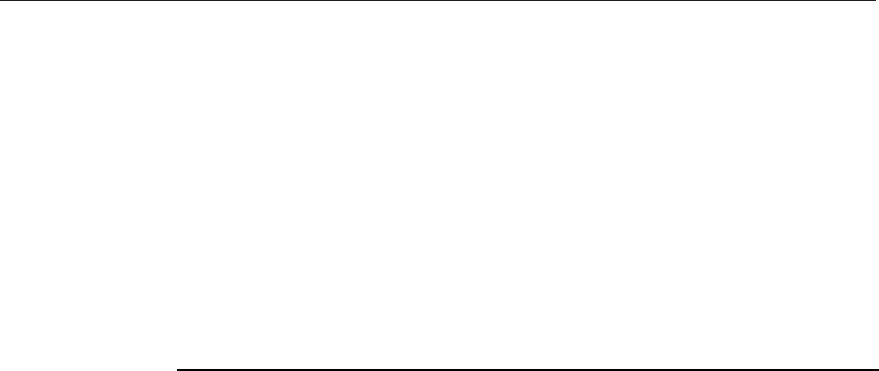
&KDSWHU&RQILJXULQJ0HWD)UDPH
During a session, users can use ICA Printer Configuration to map client devices
not automatically mapped at logon. For more information on using the ICA Printer
Configuration utility, see the Citrix ICA Client Administrator’s Guides for the
clients you plan to deploy.
&RQWUROOLQJ&OLHQW'HYLFH0DSSLQJV
Client device mapping options are specified in the Client Settings dialog box in
Citrix Connection Configuration.
The Connection options control whether drives and printers are mapped to client
drives and printers. If these options are cleared, the devices are still available but
must be mapped to drive letters and port names manually.
Option Description
Connect client drives
at Logon
If this option is checked, the client computer’s drives are
automatically mapped at logon.
Connect client printers
at Logon
If this option is checked, the client computer’s printers are
automatically mapped at logon. This only applies to Windows
clients and only maps printers already configured in Print
Manager on the client computer. DOS printers must be
manually mapped.
Default to main client
printer
If this option is checked, the user’s default client printer is
configured as the default printer for the ICA session.
(inherit user config) If this option is checked, the per-user settings in User Manager
are used.
To automatically connect to only the printer configured as the default printer when
the user logs on, select the By default, connect only the client’s main printer
check box.
Default printers can be set on the ICA Client device. Users can override the
default printer mapping with ICA Client Printer Configuration. For more
information on ICA Client Printer Configuration, see the Citrix ICA Client
Administrator’s Guides for the clients you plan to deploy.
Use the Client Mapping Overrides to disable client device connections.
&OLHQW'ULYH0DSSLQJ
Client drive mapping is transparently built into the standard Citrix device
redirection facilities. The client drives appear as a network type (Client Network)
in Network Neighborhood. The client’s disk drives are displayed as shared folders
with mapped drive letters. These drives can be used by Windows Explorer and
other applications like any other network drive.


















