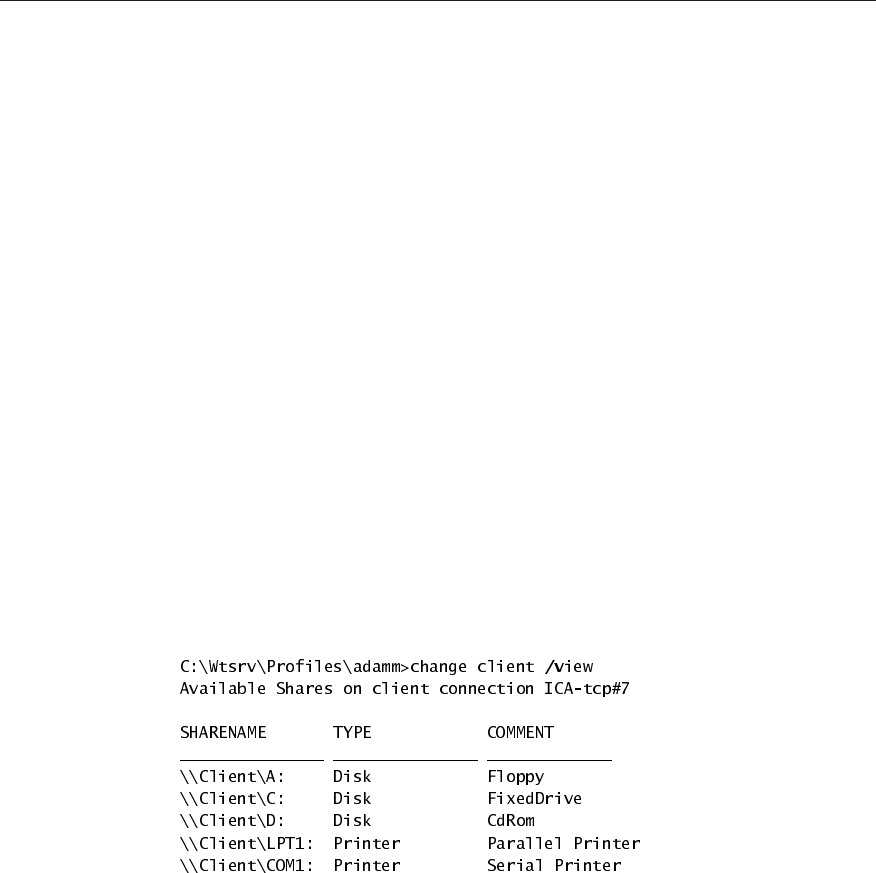
$SSHQGL[$0HWD)UDPH&RPPDQG5HIHUHQFH
/noremap
If /noremap is specified, client drives that conflict with MetaFrame drives are
not mapped.
/persistent
Saves the current client drive mappings in the user’s profile.
/force_prt_todef
Sets the default printer for the MetaFrame client session to the default printer
on the client’s Windows desktop.
/delete host_device
Deletes the client device mapping to host_device.
/? (help)
Displays the syntax for the utility and information about the utility’s options.
5HPDUNV
Typing change client with no parameters displays the current ICA Client device
mappings. This is equivalent to typing change client /current.
Use change client host_device client_device to create a client drive mapping. This
maps the client_device drive letter to the letter specified by host_device; for
example, change client v: c: maps client drive C to drive V on the MetaFrame
server.
The /view option displays the share name, the share type, and a comment
describing the mapped device. Sample output for change client /view follows:
The /flush option flushes the client drive cache. This cache is used to speed up
access to client disk drives by retaining a local copy of the data on the MetaFrame
server. The timeout for hard drive cache entries is ten minutes and the timeout for
diskette data is five seconds. If the client PC is using a multitasking operating
system and files are created or modified, the MetaFrame server does not know
about the changes. Flushing the cache forces the data on the MetaFrame server to
be synchronized with the client data. The cache timeout for diskettes is set to five
seconds because diskette data is usually more volatile; that is, the diskette can be
removed and another diskette inserted.


















