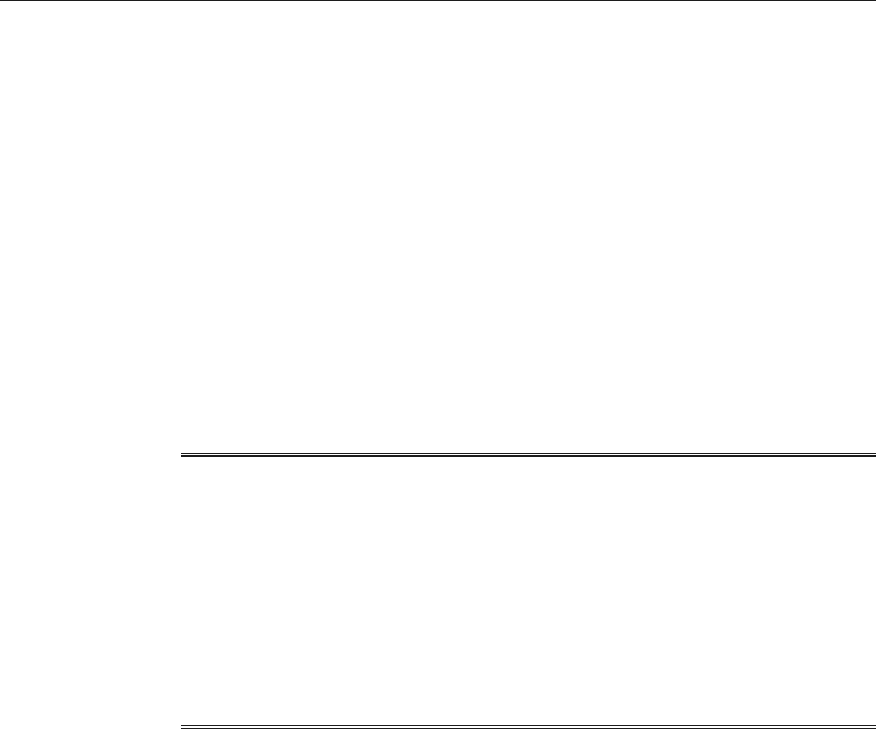
0HWD)UDPH$GPLQLVWUDWRUV*XLGH
%HIRUH<RX%HJLQ
Please make sure you read the following information before installing MetaFrame.
u
You must have Windows NT Server, Terminal Server Edition installed before
you can install Citrix MetaFrame.
u
All network protocols (TCP/IP, IPX, NetBIOS) that will be used for ICA
connections must already be configured in Terminal Server. See the Windows
NT documentation for instructions on configuring network protocols.
u
If you have modems already configured for use with Windows NT Remote
Access Service (RAS) that you want to configure for ICA Dial-In connections,
remove them from the RAS modem pool before starting MetaFrame
installation.
u
If you have a multiport async adapter, install it before starting MetaFrame
installation. You can choose to install modems connected to the multiport
adapter before or during MetaFrame installation.
The master ICA Browser election criteria has changed in this release.
The version number of the ICA Browser is the highest criteria and overrides an
ICA Browser specifically configured in the registry as the master ICA Browser.
If you have designated a fixed (hard-coded) master ICA Browser in an existing
Citrix server farm, install MetaFrame 1.8 on the master ICA Browser machine
first. If you install MetaFrame 1.8 on another server first, that server will become
the master ICA Browser.
The Citrix Server Administration option that prevents a MetaFrame 1.8 server
from becoming the master ICA Browser also disables certain MetaFrame 1.8
features.
'ULYH0DSSLQJDQG6HUYHU'ULYH5HDVVLJQPHQW
Client drive mapping allows remote users to transparently access their local drives
when logged on to a MetaFrame server. If the MetaFrame server drive letters do
not conflict with client drive letters, the client drives can be accessed with their
existing drive letters.
Client drive letters that conflict with server drive letters are mapped to drive letters
starting with V and working backwards. The server floppy disk drives are not
available to users, so client floppy disk drives are always mapped to their existing
drive letters. By default, user sessions have the following drive mappings:
:DUQLQJ


















