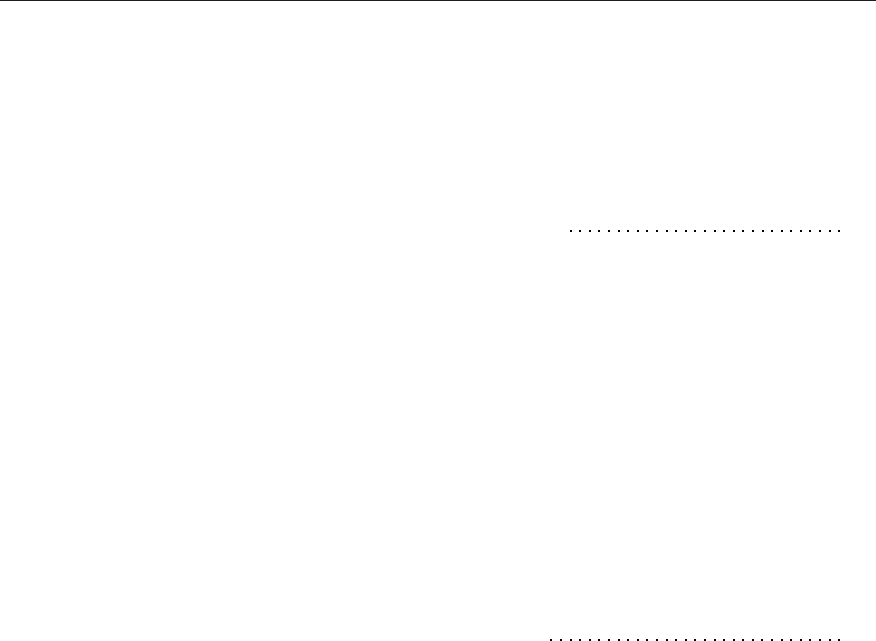
YLLL 0HWD)UDPH$GPLQLVWUDWRUªV*XLGH
Using ICA with Network Firewalls ................................... 102
ICA Browsing With Network Address Translation
.................... 103
Returning External Addresses to ICA Clients
..................... 103
General Tips and Troubleshooting
.................................... 104
Applications Accessed On Network Drives
.......................... 104
TCP/IP Timeouts
............................................... 104
$SSHQGL[$0HWD)UDPH&RPPDQG5HIHUHQFH
Overview
........................................................ 105
ACLCHECK (Security Audit Utility)
................................. 106
ACLSET (Set Default Security ACLs)
................................ 108
ALTADDR (Specify Alternate Server IP Address)
...................... 109
APP (Application Execution Shell)
................................... 110
AUDITLOG (Generate Logon/Logoff Reports)
......................... 112
CHANGE CLIENT (Change ICA Client Device Mapping Settings)
........ 114
CLTPRINT (Set the Number of Client Printer Pipes)
.................... 117
ICAPORT (Configure TCP/IP Port Number)
........................... 118
NDSPSVR (Enable or Disable a Preferred Server for NDS Logons)
........ 120
QUERY ACL (Security Audit Utility)
................................. 121
QUERY LICENSE (View Citrix Licenses)
............................. 123
QUERY SERVER (View Citrix Servers)
.............................. 124
$SSHQGL[%&LWUL['LUHFW,&$IRU0HWD)UDPH
Overview
........................................................ 127
System Requirements
............................................ 128
Restrictions
.................................................... 128
Installation
....................................................... 128
Hardware Installation
............................................ 129
Software Installation
............................................ 130
Uninstalling DirectICA
.......................................... 130
Configuring DirectICA
............................................. 131
Enabling DirectICA Stations
...................................... 131
Changing the Video Settings for DirectICA Stations
.................. 132
Serial Port Support on DirectICA Stations
........................... 132
Printing to DirectICA Ports
....................................... 133


















