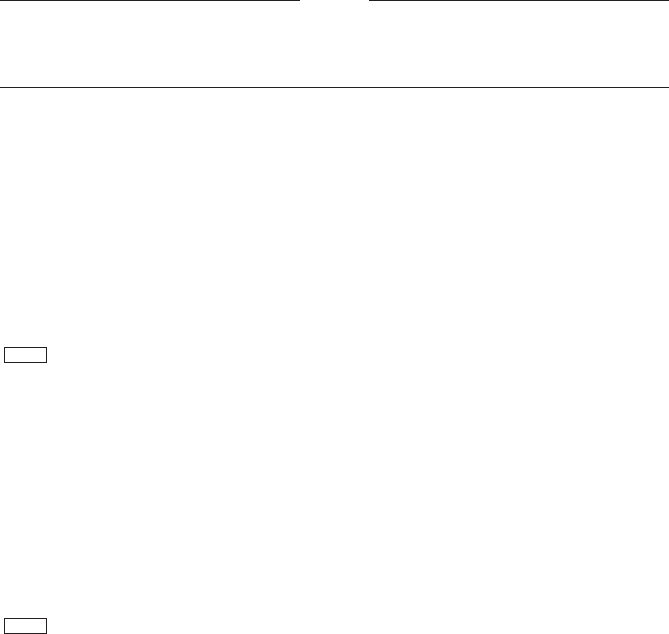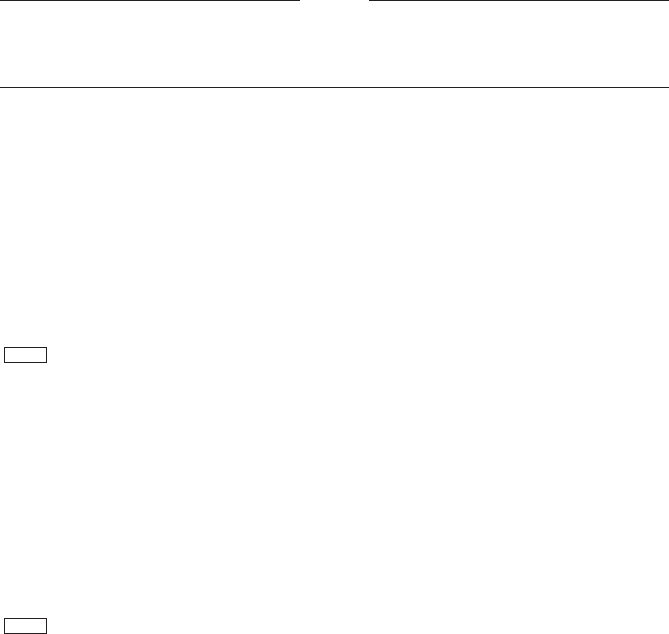
7.2 Installing the Client Services for OpenVMS
The client services files for OpenVMS are provided as a compressed saveset
that you can copy from the TPware Product Suite CD mounted on your desktop
platform. After you copy the client services software to the client system,
decompress the file and restore the saveset.
7.2.1 Setting Up the Client Services
Follow these instructions to install the client services for OpenVMS systems:
1. Create the client services directory on the desktop system.
Note
This directory must be created from a user account, not from the
system account.
$ create/dir [.acmsdi]
2. Copy the file to the newly created directory.
For OpenVMS VAX systems:
$ set def [.acmsdi]
$ copy cd:[vmsvax]vms_client.exe []
$ run vms_client.exe
.
.
.
Return
accept the default output filename
.
.
.
$ backup vms_client.sav/save *.*/log
For OpenVMS Alpha systems:
$ set def [.acmsdi]
$ copy cd:[vmsalpha]vms_client.exe []
$ run vms_client.exe
.
.
.
Return
accept the default output filename
.
.
.
$ backup vms_client.sav/save *.*/log
Installing the TP Desktop Connector Client Services on Non-Windows Systems 7–3