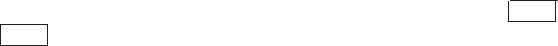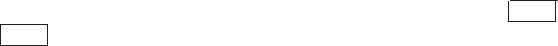
9.1.4 Aborting the Installation
To abort the installation procedure at any time, press
Ctrl/Y
. When you press
Ctrl/Y
, the installation procedure deletes all files it has created up to that point
and exits. You can then start the installation again.
9.2 Installation Procedure
Perform the steps in the following sections to install the gateway software.
9.2.1 Invoking VMSINSTAL
If your system is prepared as described in Chapter 8, perform the following
steps to start the installation process.
1. Log into the system under a privileged account (see Section 8.3.2) and set
the default to the desired directory. For example:
$ SET DEFAULT SYS$UPDATE
$
SYS$UPDATE is used in this example.
2. Use the following syntax to invoke VMSINSTAL:
@SYS$UPDATE:VMSINSTAL saveset-name device-name OPTIONS N
The parameter saveset-name represents the installation name for the
component. For the gateway software, use the following installation name:
ACMSDI
If you do not supply the saveset name, VMSINSTAL prompts you for it
later in the installation procedure.
The parameter device-name represents the location of the saveset files.
• If you install from the Software Products Library CD, use the location
obtained from following the steps described in Section 2.1.
• If you install from the TPware Product Suite CD, use the location of
the saveset directory on that media (see Section 8.3.6).
If you do not supply
device-name
, VMSINSTAL prompts you for this
information later in the installation procedure.
OPTIONS N is an optional parameter indicating that you want to be
prompted to display or print the Release Notes. If you do not include the
OPTIONS N parameter, VMSINSTAL does not prompt you to display or
print the Release Notes.
VMSINSTAL supports several other options. For information, refer to the
OpenVMS documentation on software installation.
Installing TP Desktop Connector Gateway for ACMS Software 9–3