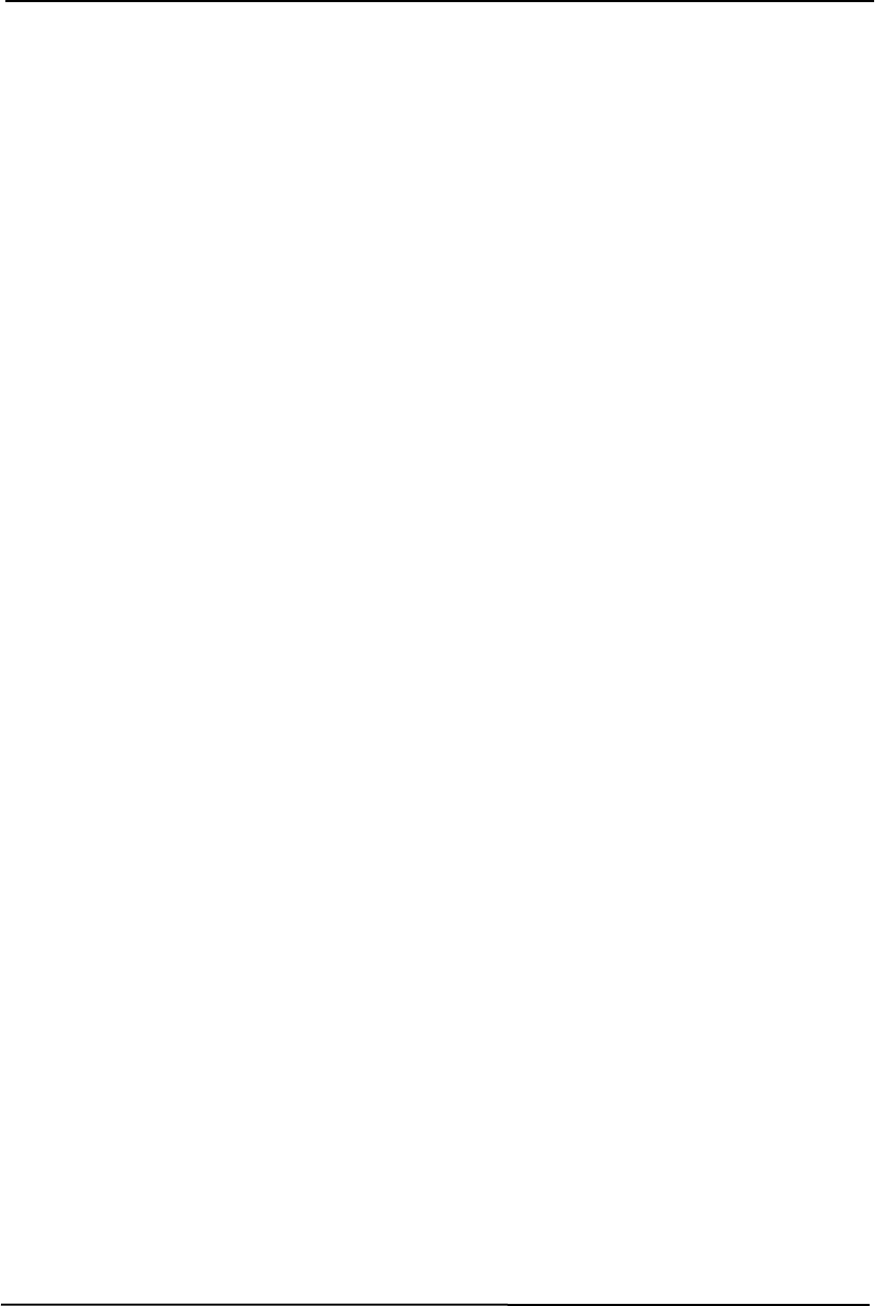
Chapter 5 Input/Output Interfaces
5.8 AUDIO SUBSYSTEM
The systems covered in this guide come configured with one of two types of audio support:
♦
♦
Desktop/configurable minitower audio subsystem
Small form factor audio subsystem
5.8.1 FUNCTIONAL ANALYSIS
A block diagram of the audio subsystem is shown in Figure 5-11. These systems use the AC’97
Audio Controller of the 82801 ICH2 component to access and control an Analog Devices
AD1885 Audio Codec, which provides the analog-to-digital (ADC) and digital-to-analog (DAC)
conversions as well as the mixing functions. All control functions such as volume, audio source
selection, and sampling rate are controlled through software over the PCI bus through the AC97
Audio Controller of the 82801 ICH2. Control data and digital audio streams (record and playback)
are transferred between the Audio Controller and the Audio Codec over the AC97 Link Bus.
Desktop and Configurable Minitower systems implement Business Audio, which has the codec
stereo analog output applied through a headphone jack(s) and switch logic to a mono 3-watt
amplifier that drives a 16-ohm speaker. The switch logic allows a system with two headphone
jacks equal functionality between jacks.
Small Form Factor systems feature Premier Sound, which includes a 6-level equalizer that
compensates for chassis acoustics and a low-distortion 8-watt amplifier driving a speaker.
The analog interfaces allowing connection to external audio devices include:
Mic In - This input uses a three-conductor (stereo) mini-jack that is specifically designed for
connection of a condenser microphone with an impedance of 10-K ohms. This is the default
recording input after a system reset. On desktops and CMTs, if the front panel assembly is
installed then either microphone jack is available for use (but not simultaneously).
Line In - This input uses a three-conductor (stereo) mini-jack that is specifically designed for
connection of a high-impedance (10k-ohm) audio source such as a tape deck.
Headphones Out - This input uses a three-conductor (stereo) mini-jack that is designed for
connecting a set of 16-ohm (nom.) stereo headphones or powered speakers. Plugging into the
Headphones jack mutes the signal to the internal speaker and, on SFF systems, the Line Out jack
as well. On desktops and CMTs, if the front panel assembly is installed then either headphone
jack is available for use (but not simultaneously).
Line Out (SFF only) - This output uses a three-conductor (stereo) mini-jack for connecting left
and right channel line-level signals (20-K ohm impedance). A typical connection would be to a
tape recorder’s Line In (Record In) jacks, an amplifier’s Line In jacks, or to powered speakers that
contain amplifiers. Plugging into the Line Out mutes the internal speaker.
5-26 Compaq Evo and Workstation Personal Computers
Featuring the Intel Pentium 4 Processor
Second Edition – January 2003


















