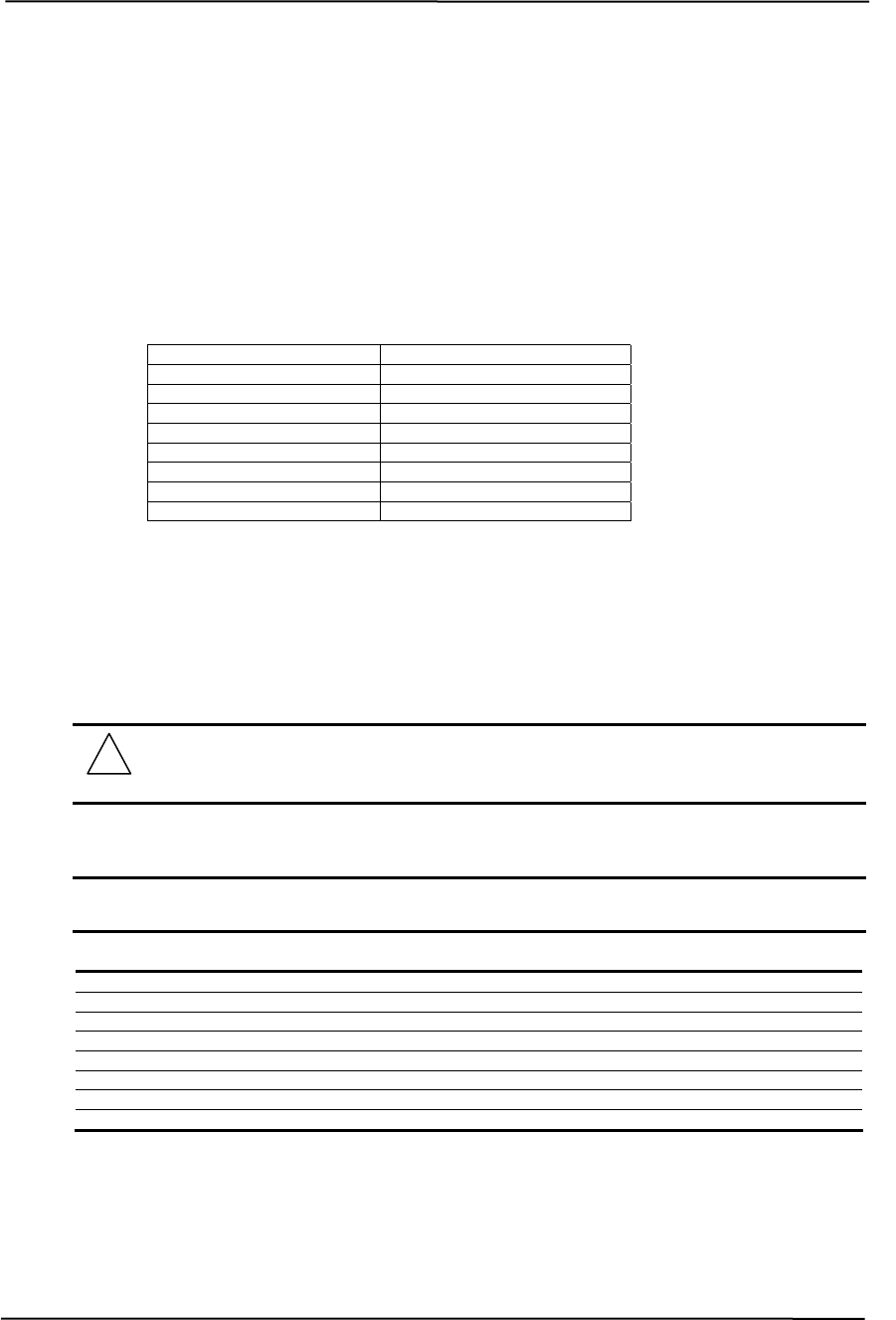
Chapter 4 System Support
4.7.2 POWER MANAGEMENT
This system provides bas liant firmware and
software. Key power-consuming components (pro pset, I/O controll can be
placed into a reduced power mode either automatically or by user control. The sy
b events defined specification p
e ted by this system are listed as
Event Sy
bas liant firmware and
software. Key power-consuming components (pro pset, I/O controll can be
placed into a reduced power mode either automatically or by user control. The sy
b events defined specification p
e ted by this system are listed as
Event Sy
eline hardware support of ACPI- and APM-compeline hardware support of ACPI- and APM-comp
cessor, chicessor, chi er, and fan) er, and fan)
stem can then be stem can then be
rought back up (“wake-up”) byrought back up (“wake-up”) by by the ACPI by the ACPI . The ACPI wake-u. The ACPI wake-u
vents supporvents suppor follows: follows:
AACPI Wake-UpCPI Wake-Up stemstem Wakes From Wakes From
Power Button Suspend or soft-off
RTC Alarm Suspend or so ff ft-o
Wake On LAN (w/NIC) Suspend or soft-off
PME Suspend or soft-off
Serial Port Ring Suspend or soft-off
USB Suspend only
Keyboard Suspend only
Mouse Suspend only
4.7.3
NOTE: The LED indications listed in Table 4-15 are valid only for PS/2-type
SYSTEM STATUS
These systems provide a visual indication of system boot and ROM flash status through the
keyboard LEDs and operational status using bi-colored power and hard drive activity LEDs as
indicated in Tables 4-15 and 4-16 respectively.
keyboards. A USB keyboard will not provide LED status for the listed events, although
audible (beep) indications will occur.
Table 4-15. System Boot/ROM Flash Status LED Indications
Table 4-15.
System Boot/ROM Flash Status LED Indications
Ev
Sy
ent
NUM Lock
LED
CAPs Lock
LED
Scroll Lock
LED
stem memory failure [1] Blinking Off Off
aphics controller failure [2] Off Gr Blinking Off
System failure prior to graphics cntlr. initialization [3] Off Off Blinking
MPAQ diskette not present, faulty, or drive prob. On Off Off
ssword prompt Off
RO
Pa On Off
Invalid ROM detected - flash failed Blinking [4] Blinking [4] Blinking [4]
Keyboard locked in network mode Blinking [5] Blinking [5] Blinking [5]
Successful boot block ROM flash On [6] On [6] On [6]
NOTES:
rt, 2 long audio beeps
[6] Accompanied by rising audio tone.
[1] Accompanied by 1 sho
[2] Accompanied by 1 long, 2 short audio beeps
[3] Accompanied by 2 long, 1 short audio beeps
[4] All LEDs will blink in sync twice, accompanied by 1 long and three short audio beeps
[5] LEDs will blink in sequence (NUM Lock, then CAPs Lock, then Scroll Lock)
Compaq Evo and Workstation Personal Computers
Featuring the Intel Pentium 4 Processor
Second Edition – January 2003
4-28


















