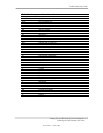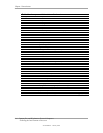Chapter 1 Introduction
1.2 ADDITIONAL INFORMATION SOURCES
For more information on components mentioned in this guide refer to the indicated
manufacturers’ documentation, which may be available at the following online sources:
♦ Compaq Computer Corporation: http://www.compaq.com
♦ Intel Corporation: http://www.intel.com
♦ Standard Microsystems Corporation: http://www.smsc.com
♦ Texas Instruments Inc.: http://www.ti.com
♦ USB user group: http://www.usb.org
1.3 MODEL NUMBERING CONVENTION
The model numbering convention for Compaq systems is as follows:
XXX/XNN/NN/N/NNNx
Removable storage: b = CD/CDRW, c = CD, d = DVD, r = CDRW, z = ZIP
Memory (in MB)
OS type: 2 = Windows 2000, 6 = Dual install, Windows NT 4.0 or 2000,
8 = Windows 98SE, P = Dual install Windows XP Pro/2000
Hard drive size (in GB)
Processor speed (2 digits in GHz)
Processor type: P = Pentium 4
Form factor: S = Small form factor, D = desktop, C = Convertible minitower
Model: D3 = Evo D300, D5 = Evo D500; W4 = Workstation 4000
1.4 SERIAL NUMBER
The unit’s serial number is located on a sticker placed on the exterior cabinet. The serial number
may also be read with the Compaq Diagnostics or Compaq Insight Manager utilities.
Compaq Evo and Workstation Personal Computers
Featuring the Intel Pentium 4 Processor
Second Edition – January 2003
1-2