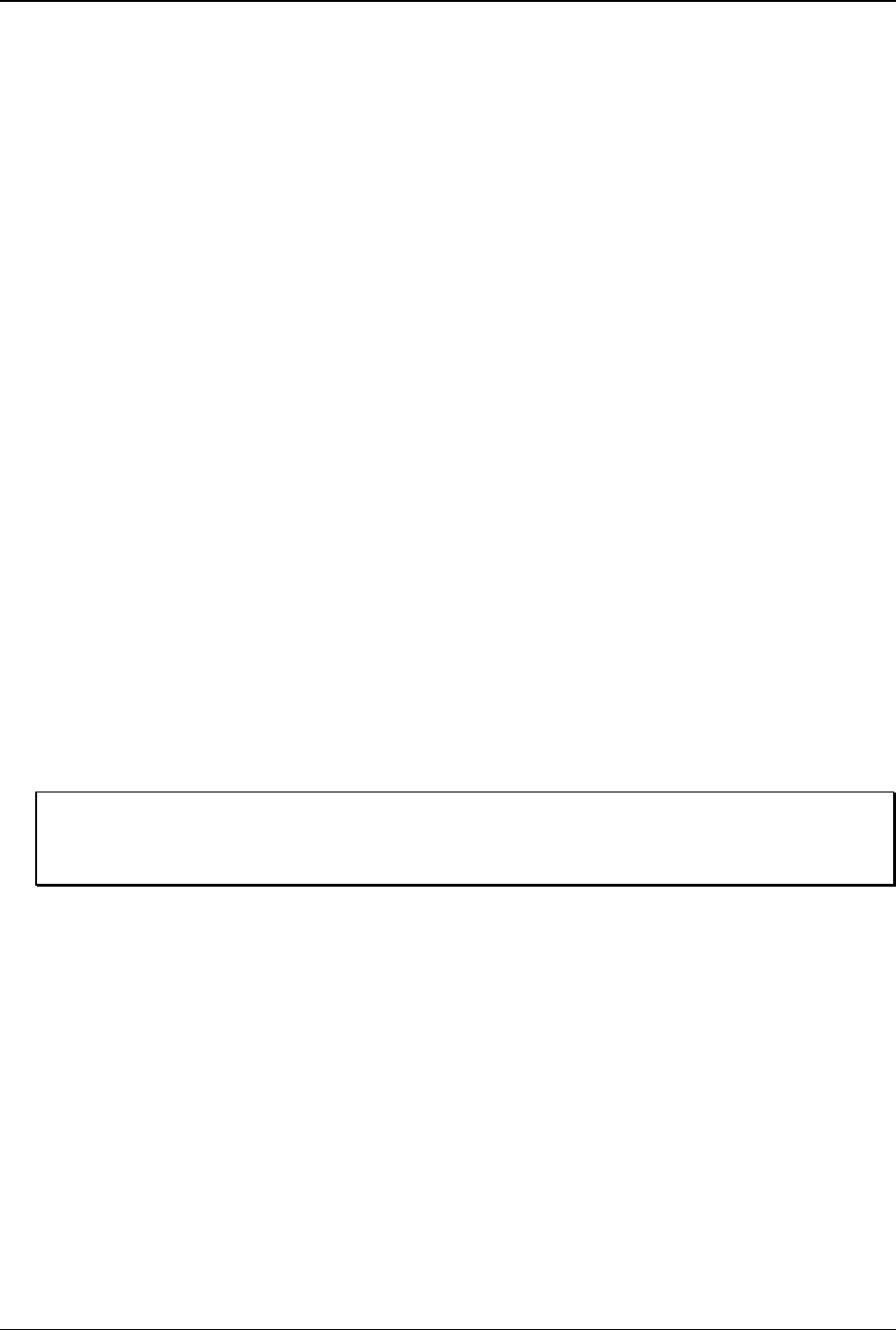
Extended System Commands
28 E-Class DPL Programmer’s Manual
Where: i, j, k are M, S, or W; x, y, z are four-digit maximum numbers of 4K byte blocks or
inches/100 or (mm/10) as described below.
M Represents the start of a sequence (up to five characters) that assigns memory to the
Internal Module A. If this field does not appear, then the Internal Module is not
affected. If no Internal Module exists, it will be created and formatted. Existing
Internal Modules will be erased, re-sized and formatted. The number that follows the
M is a decimal number (up to four digits) that specifies the size in 4KB blocks of
memory to assign to the Internal Module. A value of “0000” will delete the Internal
Module (see Appendix J for additional information).
S Represents the start of a sequence (up to five characters) that assigns the amount of
internal memory allocated to the smooth scalable font processor. This field is optional;
if it does not appear, the current amount of memory assigned to the smooth scalable
font processor will remain unchanged. The allocation must be at least 15 (60KB) to
print scalable fonts, and at least 30 for double-byte fonts. The number that follows the
S is a decimal number (up to four digits) that specifies the size in 4 KB blocks to
assign to the smooth scalable font processor. Any value less than the minimum
requirement results in the amount assigned to be zero (0), thereby disabling the
printing of smooth scalable fonts. The recommended value is 0025 (100KB).
W Represents the start of a sequence (up to five characters) that sets the printable label
width. Setting a width smaller than the natural (maximum) width of the printer
effectively extends printable label length. This field is optional; if it does not appear,
the current printable label width is left unchanged. The number that follows the W is a
decimal number (up to four digits) that specifies the printable label width in either
100
ths
of an inch or millimeters, depending on the current units setting of the printer
(imperial or metric). If the value specified exceeds the printable width of the printer,
the printable label width is set to the maximum. If the value specified is less than the
minimum value allowed (200) then the printable label width is set to the minimum
allowed value.
Note: Label printing requirements may be computed as bytes (label print length * width allocation
* printhead resolution / 8). For maximum throughput, the memory allocated should allow
for a minimum of three times the computed requirement, or the available label length (as
determined by <STX>KQ command) should be three times the label print length.
STX Kb Backfeed Time Delay
The backfeed time delay command controls the time a printed label is allowed to remain “presented”
before being retracted to the start of print position.
Syntax:
<STX>Kbnnn<CR>
Where:
nnn
- Seconds/10


















