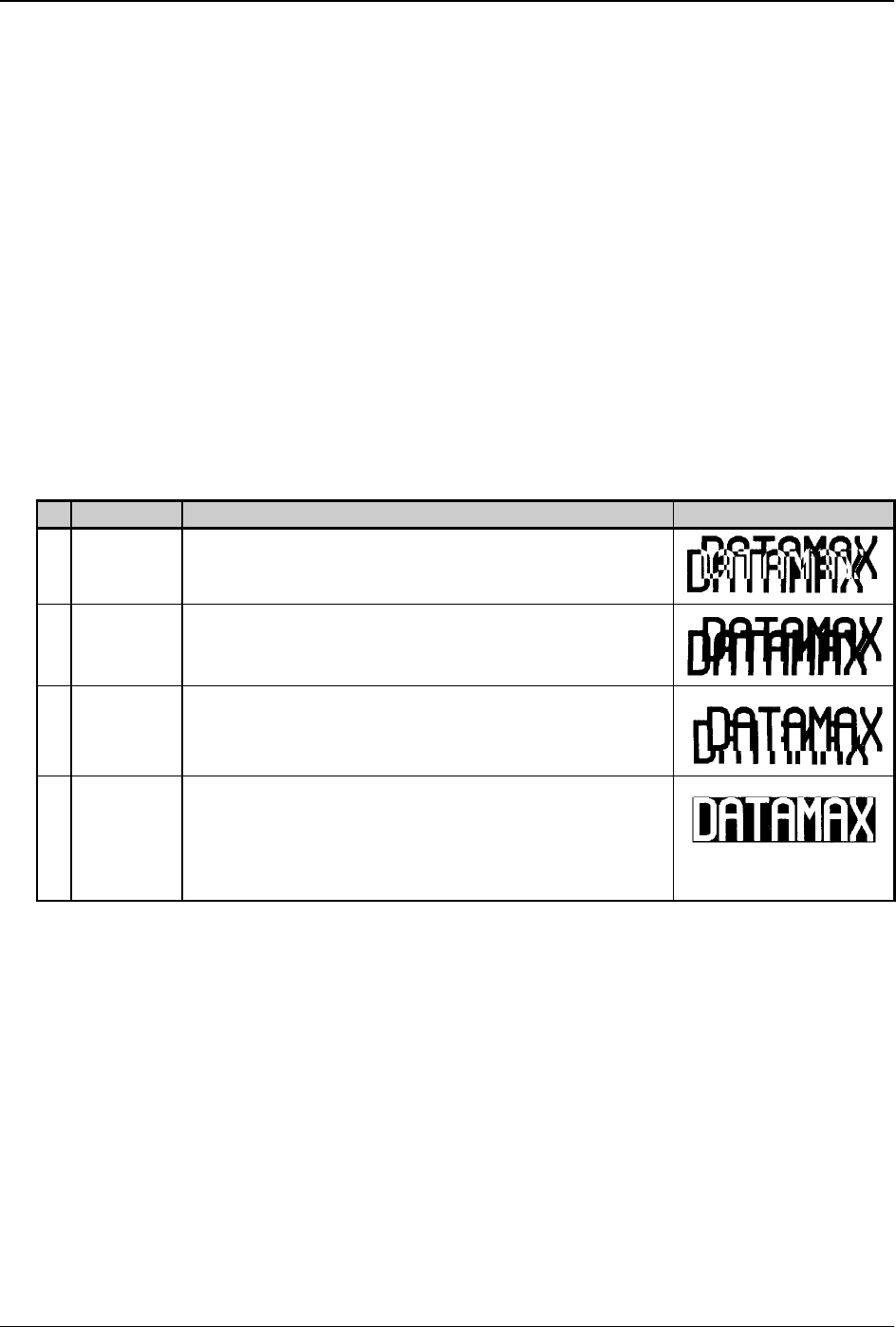
Label-Formatting Commands
40 E-Class DPL Programmer’s Manual
A Set Format Attribute
This command specifies the type of formatting attribute to use when text strings, images, or bar codes
intersect on the label. This command remains in effect until another format command is specified or
until another label format (<STX>L) has begun.
Syntax:
An
Where:
n
- Is attribute mode 1, 2, 3, or 5; see table below. The default is
1, XOR Mode.
Sample:
<STX>L
A3
141100001000100DATAMAX<CR>
141100001100110DATAMAX<CR>
E
The sample sets the printer to Opaque Mode and produces one label.
n
Attribute Description Example
1
XOR
Mode
This is the default mode. The region where text strings,
images, or bar codes intersect will not be printed. (An
odd number of overlapping objects will print.)
2
Transparent
Mode
This optional mode allows the intersection of text
strings, images, and bar codes to print. This allows the
user to print fields on top of one another.
3
Opaque
Mode
Interacting text is obliterated by the text formatted last.
Each character cell is treated as opaque. This mode is
effective only in rotation 1. See Record Structure Types.
5
Inverse
Mode
This mode allows inverse (white on black) printing.
E.g., a proportionally sized border and background are
printed similar to photographic negative. When text or
images overlap in this mode, the effect is similar to the
XOR attribute.
Table 6-1: Format Attributes


















