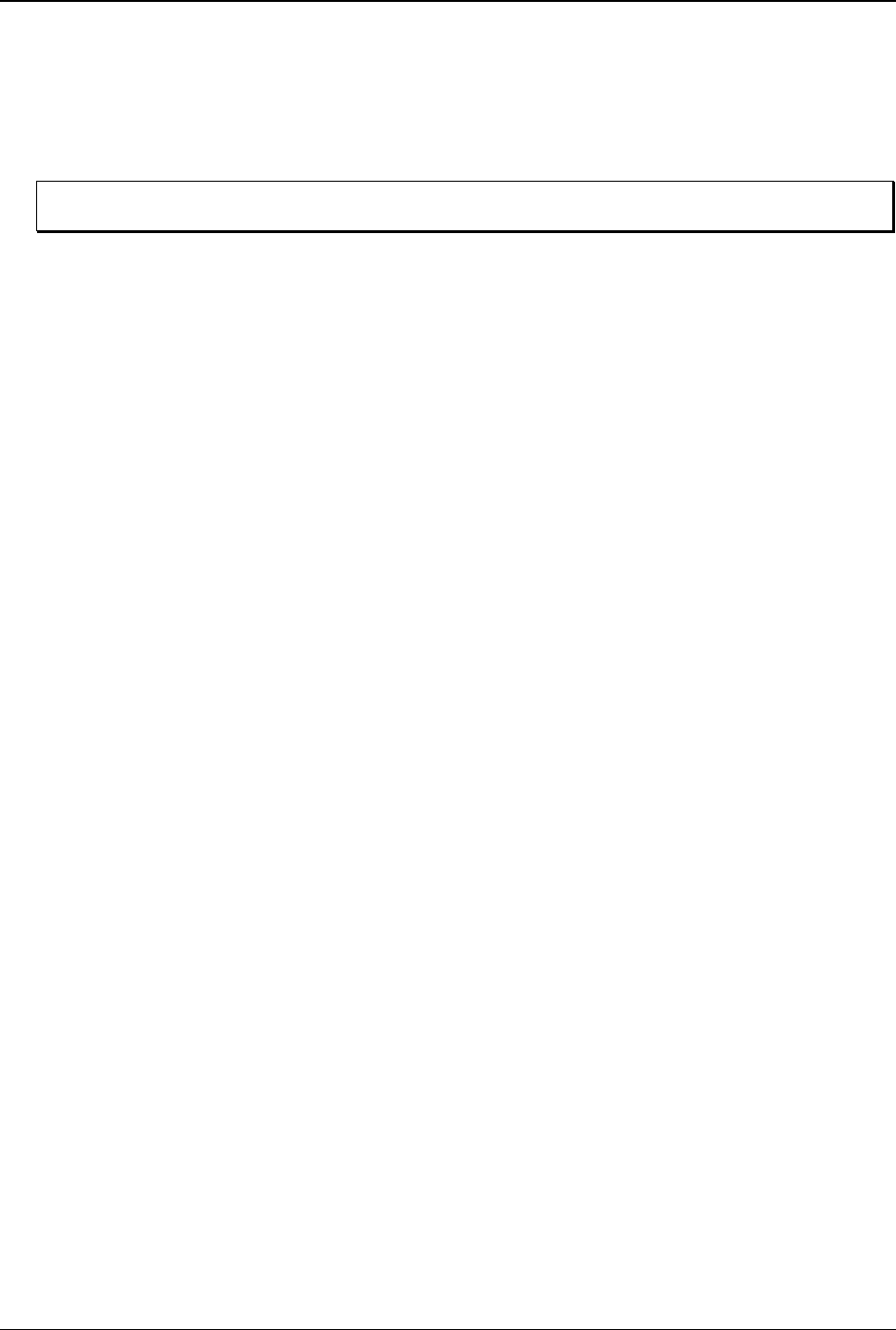
Label-Formatting Commands
48 E-Class DPL Programmer’s Manual
R Set Row Offset Amount
This command allows vertical adjustment of the point where printing begins. The printer is instructed
to print label formats nnnn units above the position that the format specifies. This feature is useful
when a single format is to be printed on labels containing preprinted information.
Note: If using preprinted labels where the placement of the preprint data varies from label to
label, the printed information may overlap the preprinted data.
Syntax:
Rnnnn
Where:
nnnn
- Is a four-digit number (0000-9999) for the row offset, in
inches/100 or millimeters/10. The printer default is 0.
Sample:
<STX>L
R0037<CR>
141100001000100SAMPLE LABEL<CR>
E
The sample prints a label with a row offset amount of .37 of an inch, unless in metric mode.
r Recall Stored Label Format
This command is used to retrieve label formats stored on a memory module.
Syntax:
rnn…n
Where:
nn…n
- Is the label name, up to 16 characters in length.
The samples below explain different ways to recall and print a label format. (To view a memory
module’s directory of label formats use the <STX>W command.)
String Sent: Printer Interpretation:
Sample 1:
<STX>L<CR>
rTEST<CR>
Q0002<CR>
E<CR>
Begin label format
Retrieve format named TEST
Quantity requested = 2
Terminate formatting and print
Sample 2:
<STX>L<CR>
rTEST<CR>
X<CR>
<STX>G<CR>
Begin label format
Retrieve format named test
Terminate formatting
Print
Sample 3:
<STX>L<CR>
D11<CR>
PO<CR>
SO<CR>
rTEST<CR>
E<CR>
Begin label format
Dot size = 1x1
Print speed 0
Slew speed 0
Retrieve format named test
Terminate formatting and print


















