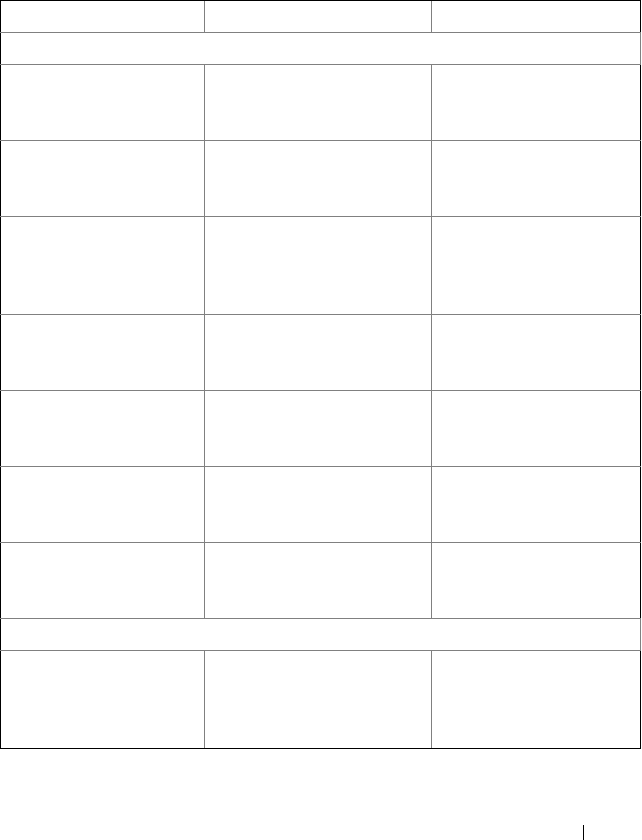
Using the Dell Wyse Configuration Manager (WCM) GUI Application 47
VMware View
The VMware View details are grouped under Basic Settings and Advanced
Settings.
Table 3-3. VMware View Details
VMware View Setting Description Expected Value
Basic Settings
AutoStart Starts the connection
automatically when you log
in to the thin client.
True or False.
Desktop Name The desktop pool name in
the View Connection Server.
This is optional.
Enter the name.
Display View Bar Enable or disable the display
of the VMware View menu
bar in full-screen mode. This
is optional.
True or False.
Server URL The View Connection Server
hostname or IP address. This
is required.
Enter the server URL or
the IP address.
Domain The domain where the View
Connection Server is located.
This is optional.
Enter the domain name
User Name Log in name of the user for
the View Connection Server.
This is optional.
Enter the user name.
Password Password of the log in user
for the View Connection
Server. This is optional.
Enter the password.
Advanced Settings
Auto Connect This re-establishes the
connection to the View
Connection Server. This is
optional.
True or False.
WCM_AdminGuide.book Page 47 Thursday, October 31, 2013 4:39 PM


















