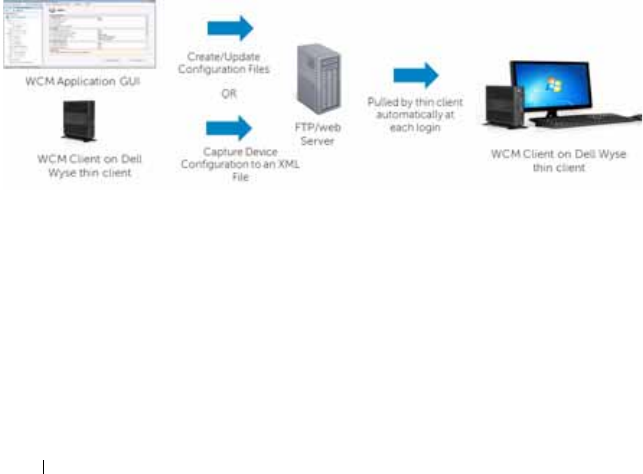
8 Introduction
•
WCM Application GUI
— is a standalone GUI to create new
configuration files as well as edit existing configuration files. These files
can be placed on an FTP server (for FTP) or on a Web server (Microsoft
IIS Web server for HTTP or HTTPS) in order to be deployed on thin
clients running the WCM Client.
•
WCM Client
— is a client component that is pre-installed or deployed in
the supported thin client systems by using the Dell Wyse Device Manager
(WDM). After you log in to the thin client system, the
WCM Client
downloads the latest configuration file and applies the configurations. As
an administrator, you can also use the WCM Client Control Panel applet
to export the current customized configurations of a thin client as a
configuration file, and to manually import configuration files into the thin
client.
You can deploy the WCM configuration files to your thin clients both
automatically and manually. For more information, see
Setting Up Automatic
Configuration, Setting Up Manual Configuration, and Importing Thin Client
Configurations
.
The following diagram describes the deployment of configuration files on a
WCM thin client.
Key Features
The WCM has the following features:
• Provides granular control to deploy:
– Universal, or user-specific settings
– Stationary or mobile thin clients
– Local or remote devices
WCM_AdminGuide.book Page 8 Thursday, October 31, 2013 4:39 PM


















