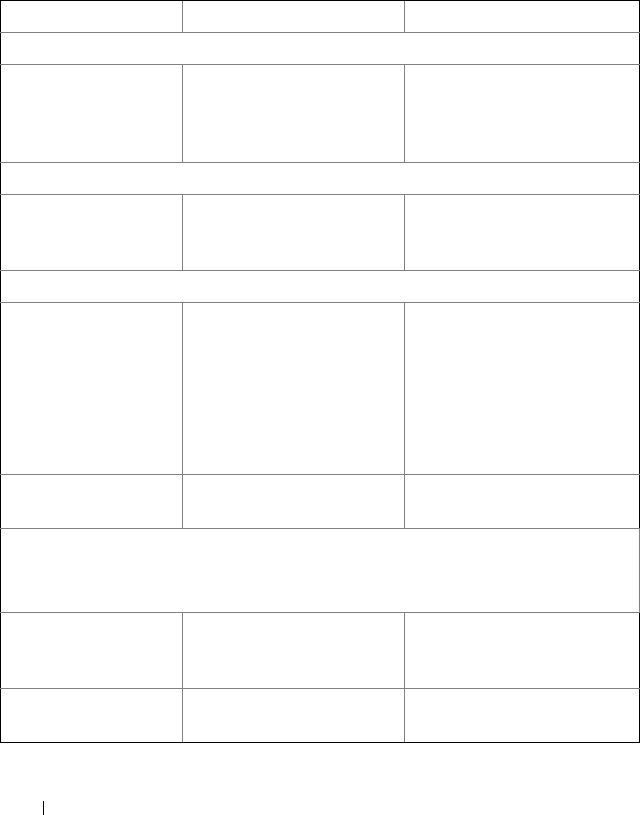
54 Using the Dell Wyse Configuration Manager (WCM) GUI Application
•
Audio
— to configure audio settings.
•
Power
— to configure power settings.
Display
Table 3-6. Display Setting Details
Display Setting Name Description Expected Value
Multi-Monitor Settings
Multiple Displays If the device has multiple
display units attached to it,
you can configure the
options.
Select an option from the
drop-down list.
Desktop Color Settings
Desktop Color The background color of the
thin client’s local desktop.
Click the arrow to enter the
custom, web, or system color
from the color bars.
Desktop Wallpaper Settings
Desktop Wallpaper Path and name of the
wallpaper image file.
Navigate to the location of the
image file and enter it.
NOTE: WES2009 thin client
systems support only .bmp type
images for their desktop
background and not .jpg type
images.
Desktop Wallpaper
Layout
Layout of the desktop
wallpaper.
Select an option from the
drop-down list.
Monitor1 and Monitor2 Display Settings
NOTE: Monitor2 display settings are applicable only if there are multiple monitors
attached to the device.
Default Display
Configuration
The default configuration
for resolution, refresh rate,
and color depth.
True or False.
Color Depth (bits) Quality of the display. Select an option from the
drop-down list.
WCM_AdminGuide.book Page 54 Thursday, October 31, 2013 4:39 PM


















