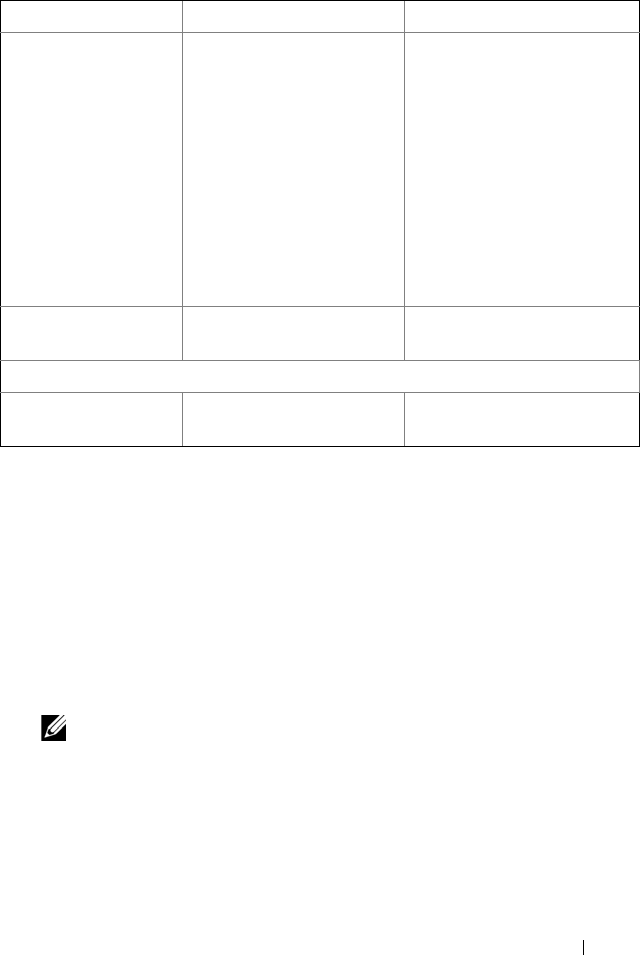
Using the Dell Wyse Configuration Manager (WCM) GUI Application 67
Appliance Mode is supported for:
• VMware View connections
• Citrix XenApp, XenDesktop, and Secure Gateway connections
• One or more RDP/RDS/Terminal Server connections
• Internet Explorer
• Quest vWorkspace
• Any locally installed application on the thin client. (Generic Appliance
Mode).
NOTE: Appliance Mode for Internet Explorer does not support Citrix sessions
launched from Internet Explorer.
An Exit button is now available for all Appliance Mode applications. This
allows you to exit, log out, shut down, or restart from the client while in
Appliance Mode.
Appliance Command
Line
The command line
parameter to be run to
launch the application in
appliance mode.
Enter the command line
parameter to run the
application of your choice. For
example, if you want to run
Notepad or Calculator in the
appliance mode, enter
Notepad.exe or Calc.exe. If
you want to run a specific
application enter the
complete path from where the
application executable is to be
launched.
Appliance Mode
Name
The name for the appliance
mode application.
Enter a name for the
application.
Configuration Description
Description General description for the
configuration file.
Enter a general description for
the configuration file.
Table 3-17. Other Setting Details
(continued)
Setting Name Description Expected Value
WCM_AdminGuide.book Page 67 Thursday, October 31, 2013 4:39 PM


















