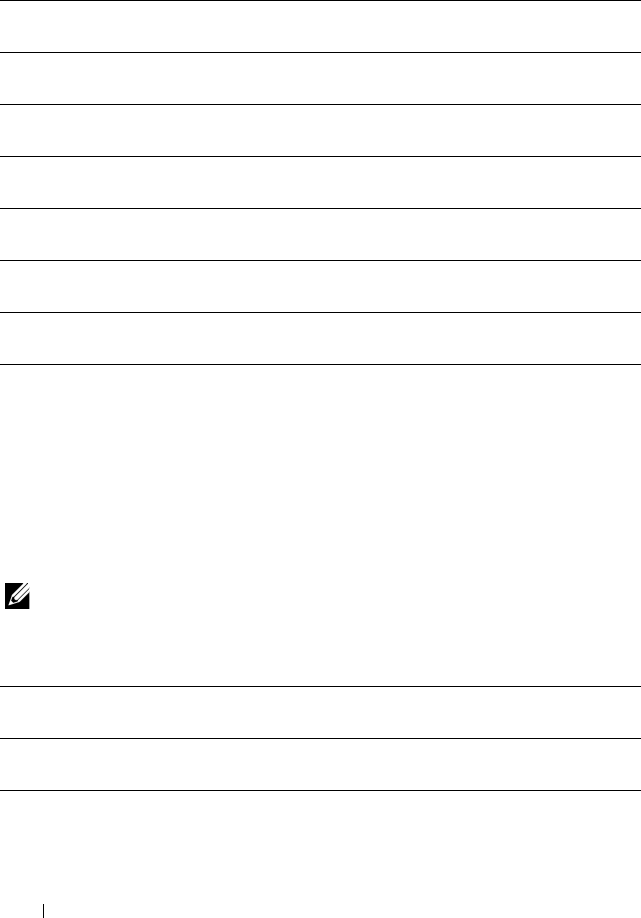
130 Dell Printer Configuration Web Tool
Values :
Adjust Fuser
Purpose:
To specify the optimum temperature settings for printing for the fuser. To
lower the temperature, set negative values. To increase, set positive values.
The default settings may not give the best output on all paper types. When
the printed paper has curled, try to lower the temperature. When the toner
does not fuse on the paper properly, try to increase the temperature.
NOTE: The print quality changes depending on the values you select for this item.
Values :
Plain Sets the reference voltage setting for the transfer roller for plain
paper within the range of -3 to 3.
Plain Thick Sets the reference voltage setting for the transfer roller for thick
plain paper within the range of -3 to 3.
Covers Sets the reference voltage setting for the transfer roller for cover
paper within the range of -3 to 3.
Label Sets the reference voltage setting for the transfer roller for labels
within the range of -3 to 3.
Coated Sets the reference voltage setting for the transfer roller for coated
paper within the range of -3 to 3.
Envelope Sets the reference voltage setting for the transfer roller for
envelopes within the range of -3 to 3.
Recycled Sets the reference voltage setting for the transfer roller for recycled
paper within the range of -3 to 3.
Plain Sets the temperature settings for the fuser for plain paper within
the range of -3 to 3.
Plain Thick Sets the temperature settings for the fuser for thick plain paper
within the range of -3 to 3.
Covers Sets the temperature settings for the fuser for cover paper within
the range of -3 to 3.


















