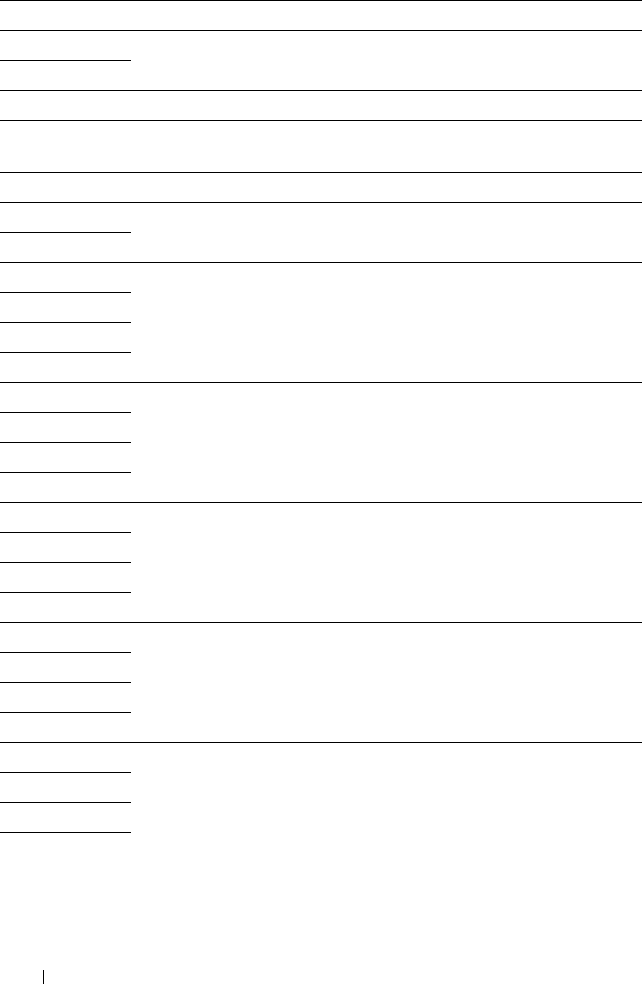
248 Understanding Printer Messages
077-104 Check and clear the paper path. See "Clearing Jams" on page 277.
077-105
077-300 Close the rear cover.
077-900 Check and clear the paper path. See "Clearing Paper Jams From the
Output Tray" on page 282.
077-901 Check and clear the paper path. See "Clearing Jams" on page 277.
092-310 Clean the CTD sensor. See "Cleaning the Color Toner Density
(CTD) Sensor" on page 269.
092-910
093-423 "Replace the specified toner cartridge soon. Order a new
consumable from www.dell.com/supplies
See "Removing the Toner Cartridges" on page 263.
093-424
093-425
093-426
093-919 Re-install or replace the specified toner cartridge. See "Replacing
Toner Cartridges" on page 263.
093-920
093-921
093-922
093-930 Remove the specified toner cartridge and install a new one. If you
do not replace the toner cartridge, print quality problems may
occur. Order a new consumable from www.dell.com/supplies
See "Replacing Toner Cartridges" on page 263.
093-931
093-932
093-933
093-940 Re-install the specified toner cartridge. See "Installing a Toner
Cartridge" on page 264.
093-941
093-942
093-943
093-960 Replace the specified toner cartridge with the supported one. Order
a new consumable from www.dell.com/supplies
See "Replacing Toner Cartridges" on page 263.
093-961
093-962
093-963
Error-Code What you can do


















