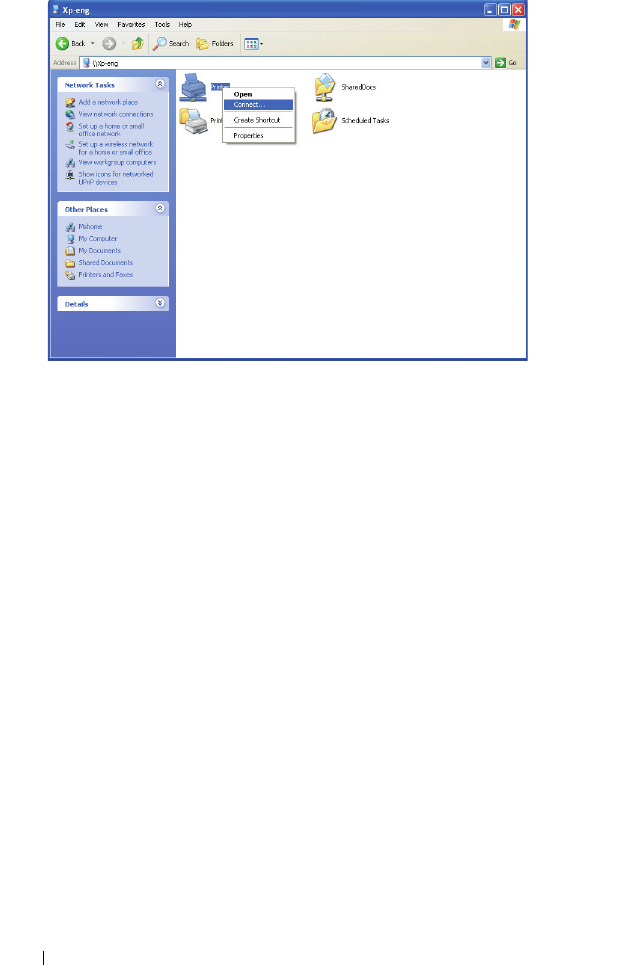
94 Installing Printer Drivers on Computers Running Windows
Wait for the driver information to be copied from the server computer to
the client computer, and for a new printer object to be added to the
Printers and Faxes
folder. The time taken to copy varies based on the
network traffic.
Close
My Network Places
.
4
Print a test page to verify installation.
a
Click
start
(
Start
for Windows Server 2003 / Windows Server 2003 x64
Edition)
Settings
(for Windows XP / Windows XP 64-bit Edition)
Printers and Faxes
.
b
Select the printer you have installed.
c
Click
File
Properties
.
d
On the
General
tab, click
Print Test Page
.
When a test page is printed successfully, installation is complete.
For Windows Vista, Windows Vista 64-bit Edition
1
Click
Start
Network
.
2
Locate and double-click the host name of the server computer.
3
Right-click the shared printer name, and then click
Connect
.


















