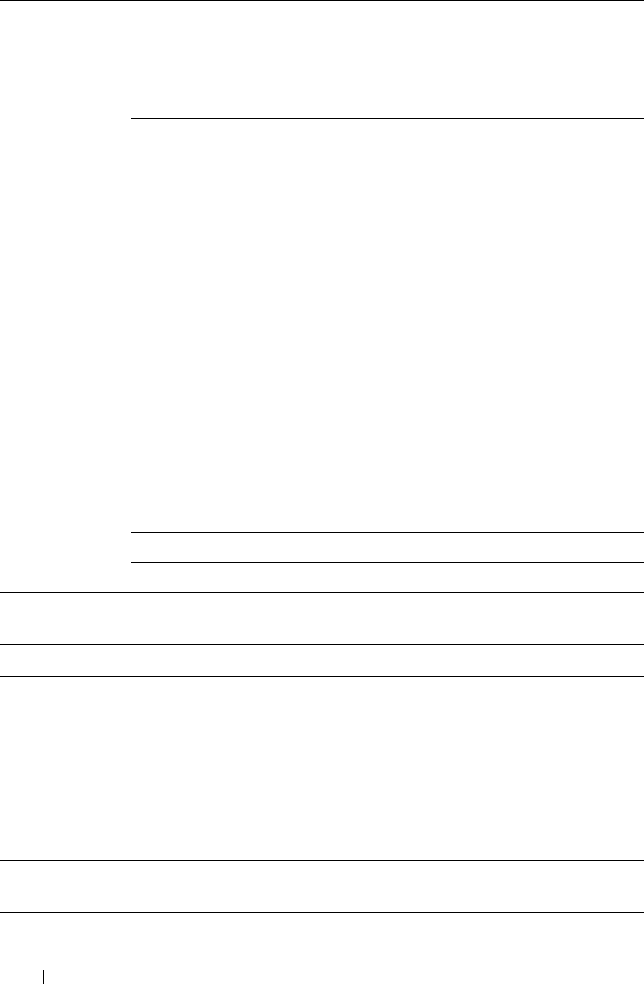
148 Dell Printer Configuration Web Tool
LLTD
Purpose:
To specify the maximum number of devices.
Values :
Trap
Notification 1-
4
Trap Address
Ty p e
Select the trap address type from the list.
Selecting Off clears the settings in Trap Address,
Port Number, and Notify, and does not notify trap
occurrence. Selecting IPv4 or IPv6 allows you to
enter Trap Address.
Trap Address Specifies the IP address and IP socket in the
following format:
•IPv4
Specifies the IP address and IP socket in the
nnn.nnn.nnn.nnn:mmmmm format. Each
section of "nnn" is a variable value between 0 and
255. Note that values 127 and 224-254 are not
valid for the first three-digits only. IP socket
mmmmm is a variable value between 0 and
65535.
•IPv6
Specifies the IP address and IP socket in the
xxxx:xxxx:xxxx:xxxx:xxxx:xxxx:xxxx:xxxx:mmm
mm format. Each section of "xxxx" is a
hexadecimal variable value between 0 and ffff. IP
socket mmmmm is a variable value between 0
and 65535.
Port Number Enter the SNMP trap destination port number.
Notify Specifies whether to notify trap occurrence.
Authenticate Error Trap Specifies whether to notify Authenticate Error
Tra p.
*
1
The default value can be changed by using Dell Printer Configuration Web Tool.
Maximum Number of Device Sets the maximum number of device from 64 to
1024.


















