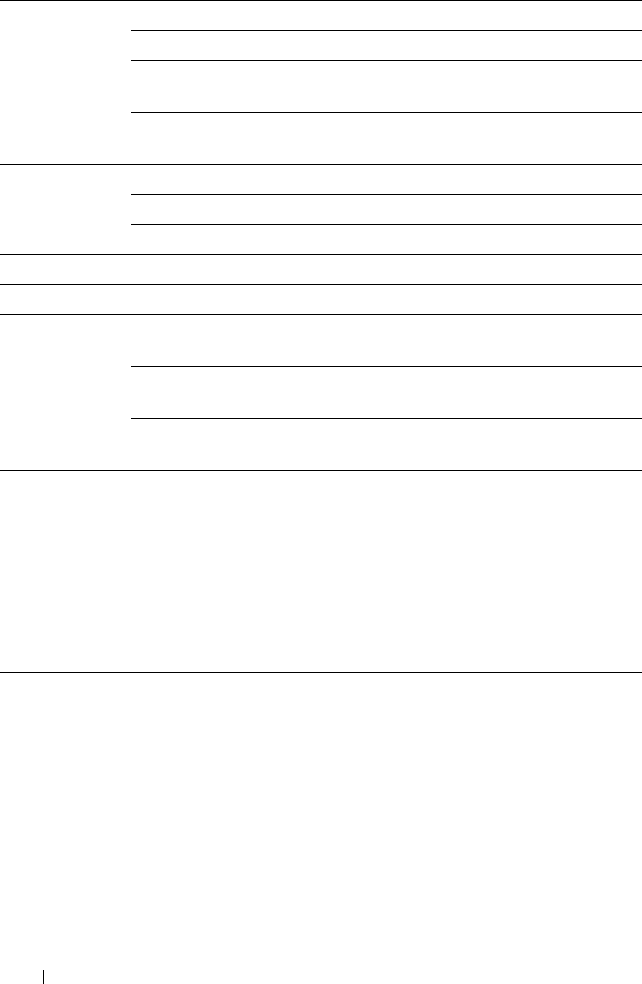
138 Dell Printer Configuration Web Tool
E-Mail Alert Setup Page
Purpose:
To verify the current settings of SMTP/POP (Simple Mail Transfer Protocol/
Post Office Protocol) used for the e-mail feature and E-Mail Alerts feature. In
this page, you can only verify the settings of items. If you want to change the
settings, go to the pages in the Print Server Settings tab.
Values :
HTTP Port Status Displays the port status.
Port Number Displays the port number.
Simultaneous
Connections
Displays the number of connections received
simultaneously by the client.
Connection
Time-Out
Displays the connection time-out period.
Bonjour
(mDNS)
Port Status Displays the port status.
Host Name Displays the host name.
Printer Name Displays the printer name.
SNMP Port Status Displays the port status.
LLTD Port Status Displays the port status.
IP Filter
(IPv4)*
8
Address Displays the list of IP addresses that are permitted
or denied access to the printer.
Address Mask Displays the list of subnet mask that are
permitted or denied access to the printer.
Active Mode Displays whether to be permitted or denied access
to the printer.
*1
This item is displayed only when the printer is connected with a wired network.
*2
This item is displayed only when the printer is connected with a wireless network.
*3
This item is displayed when IPv4 or Dual Stack Mode is selected.
*4
This item is displayed when IPv6 or Dual Stack Mode is selected.
*5
This item is displayed only when Use Manual Address is Enable.
*6
This item is displayed only when an IP address has been assigned.
*7
This item is available only when using IPv6 dual mode.
*8
This item is only available for LPD or Port9100.


















