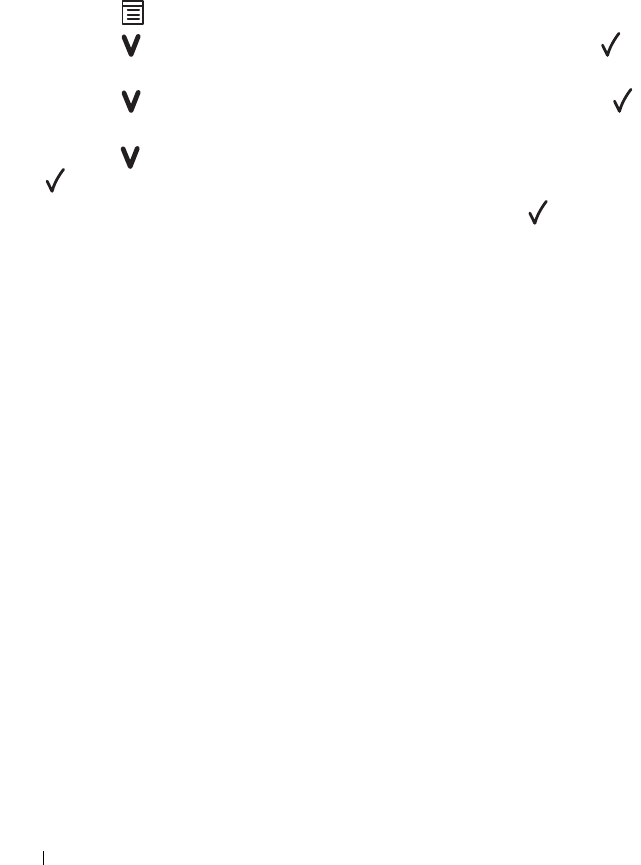
236 Understanding the Printer Menus
Resetting Defaults
After executing this function and rebooting the printer, all the menu
parameters, except the parameters for the network, are reset to their default
values.
1
Press
the
(Menu)
button.
2
Press the
button until
Admin Menu
appears, and then press the
button.
3
Press the
button until
Maintenance
appears, and then press the
button.
4
Press the
button until
Reset Defaults
appears, and then press the
button.
5
Ensure that
Are you sure?
appears, and then press the
button.
The printer restarts automatically to apply the settings.


















