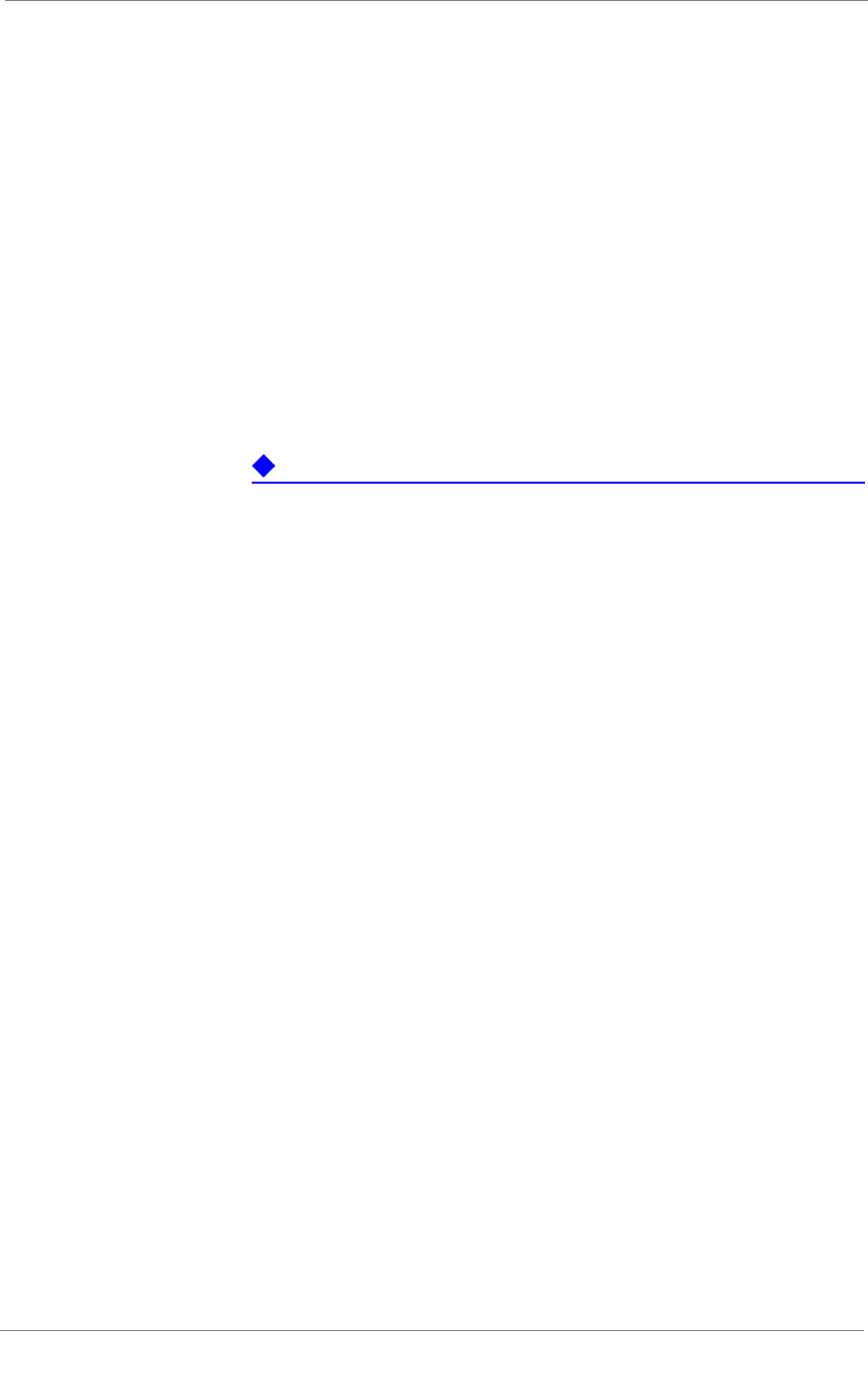
Adding a 3-DNS Controller to an Existing Network
3-DNS
®
Administrator Guide 10 - 1
Working with multiple 3-DNS Controllers
When you are working with more than one 3-DNS Controller in your
network, and you want the systems to load balance to the same virtual
servers, you can create your entire configuration on one system and then add
the second system using the 3dns_add script. The 3dns_add script copies
the entire configuration from the first system onto the second system, and
synchronizes all of the settings between the systems. (For more information
about sync groups, see Working with sync groups, on page 5-14.)
The following sections of this chapter describe the procedures you follow to
add a 3-DNS Controller into a network that already has at least one 3-DNS
Controller configured and working properly. If you are adding the first
3-DNS Controller to your network, refer to Chapter 5, Essential
Configuration Tasks.
Important
If you are adding a second 3-DNS Controller to your network but do not
want it to be in the same sync group as your first system, or you want the
second 3-DNS Controller to load balance to a different set of virtual
servers, then do not use the 3dns_add script.


















