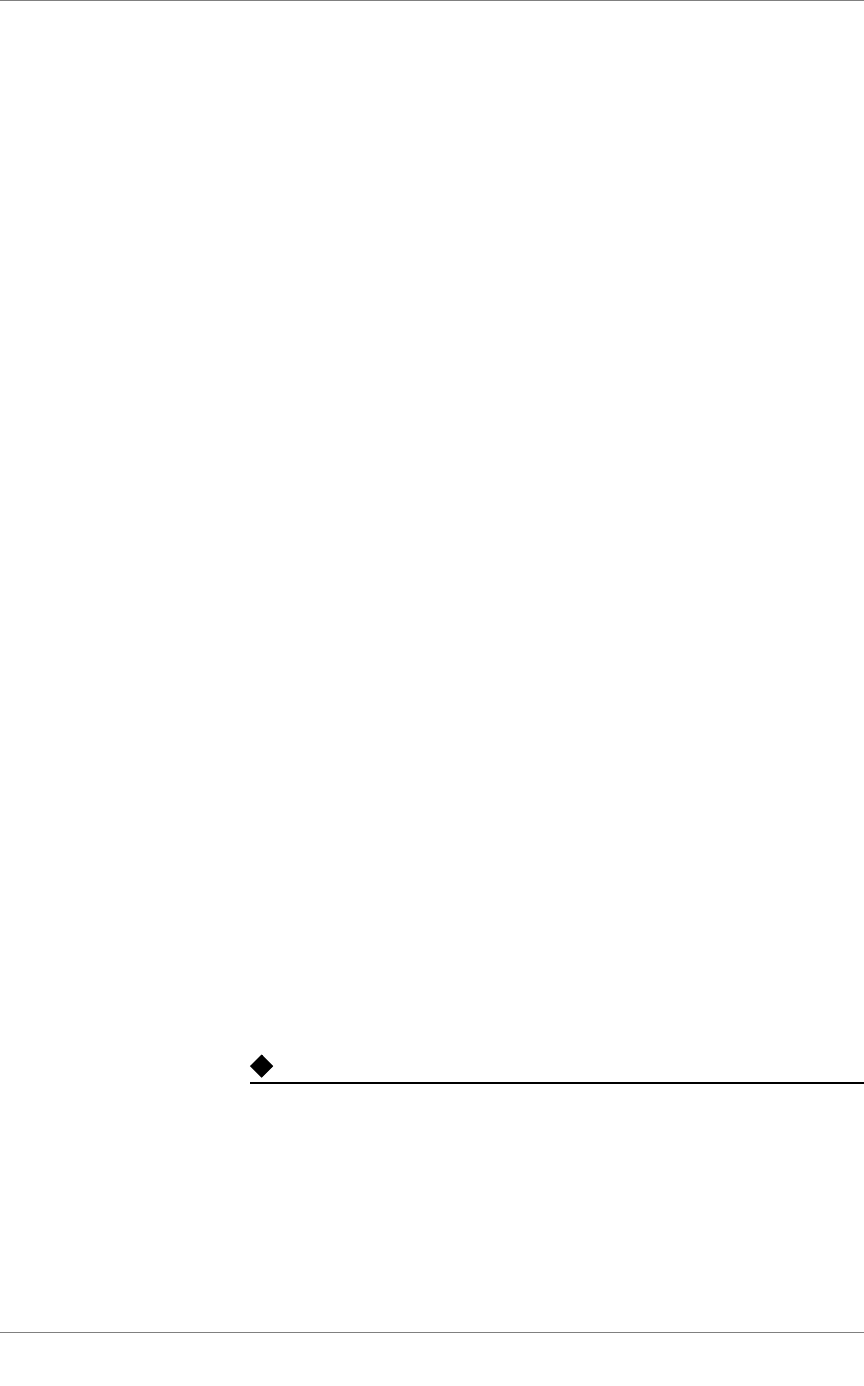
Chapter 10
10 - 2
Preparing to add a second 3-DNS Controller to your
network
Before you run the 3dns_add script on any additional 3-DNS Controllers
you are adding to your network, you should complete the following tasks:
◆ Physically install the second 3-DNS Controller in its data center. (For
more information on hardware installation, refer to the Platform Guide
that shipped with the unit.)
◆ Run the Setup utility on the second system. (For more information on the
Setup utility, see Chapter 3, Using the Setup Utility, or if you are running
the 3-DNS Controller module on a BIG-IP system, refer to the BIG-IP
Reference Guide.)
◆ Make the existing 3-DNS Controller aware of the IP address,
fully-qualified domain name, and data center location of the second
3-DNS Controller. (See Making the existing 3-DNS Controller aware of
the additional controller, on page 10-3.)
◆ Add the new 3-DNS Controller to the sync group of the existing 3-DNS
Controller.
Completing these tasks ensures that when you run the 3dns_add script, the
second 3-DNS Controller successfully copies the configuration information
from the first 3-DNS Controller.
If you are using a sync group, we strongly recommend that you run the
3dns_add script to add additional 3-DNS Controllers to your network. If
you do not use the script, you risk overwriting your current configuration.
Installing the hardware and running the Setup utility
You can find detailed instructions on installing the 3-DNS hardware in the
Platform Guide 520/540. You can find detailed instructions on running the
Setup utility in Chapter 3, Using the Setup Utility, in this guide. When you
have finished this part of the setup for the second system, do not make any
other changes to the configuration.
Note
If you are working with the 3-DNS Controller module on a BIG-IP system,
please refer to the BIG-IP Administrator Kit for information on installing
the hardware and running the Setup utility.


















