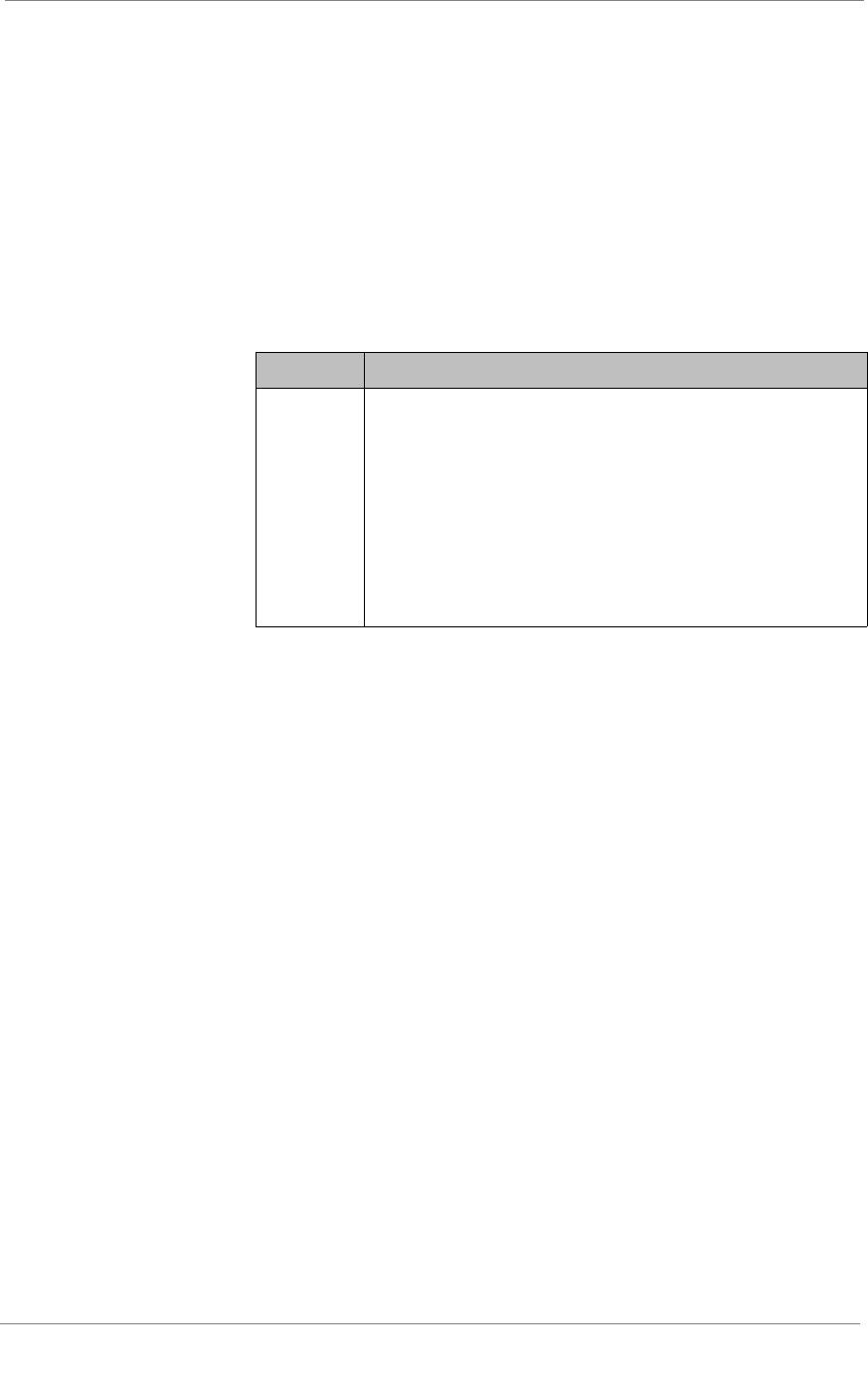
Introduction
3-DNS
®
Administrator Guide 1 - 5
Identifying command syntax
We show actual, complete commands in bold Courier text. Note that we do
not include the corresponding screen prompt, unless the command is shown
in a figure that depicts an entire command line screen. For example, the
following command sets the 3-DNS Controller load balancing mode to
Round Robin:
lb_mode rr
Table 1.1 explains additional special conventions used in command line
syntax.
What is the 3-DNS Controller?
A 3-DNS Controller is a network appliance that monitors the availability
and performance of global resources, and uses that information to manage
network traffic patterns. The 3-DNS Controller uses load balancing
algorithms, topology-based routing, and production rules to control and
distribute traffic according to specific policies. The system is highly
configurable, and its web-based and command line configuration utilities
allow for easy system setup and monitoring.
The 3-DNS Controller provides a variety of features that meet special needs.
For example, with this product you can:
• Configure a content delivery network with a CDN provider
• Guarantee multiple port availability for e-commerce sites
• Ensure wide-area persistence by maintaining a mapping between an local
DNS server and a virtual server in a wide IP pool
• Direct local clients to local servers for globally-distributed sites using
Topology load balancing
• Change the load balancing configuration according to current traffic
patterns or time of day
• Customize load balancing modes
Item in text Description
\
Continue to the next line without typing a line break.
< >
You enter text for the enclosed item. For example, if the command
has <your name>, type in your name.
|
Separates parts of a command.
[ ]
Syntax inside the brackets is optional.
...
Indicates that you can type a series of items.
Table 1.1 Command line conventions used in this manual


















