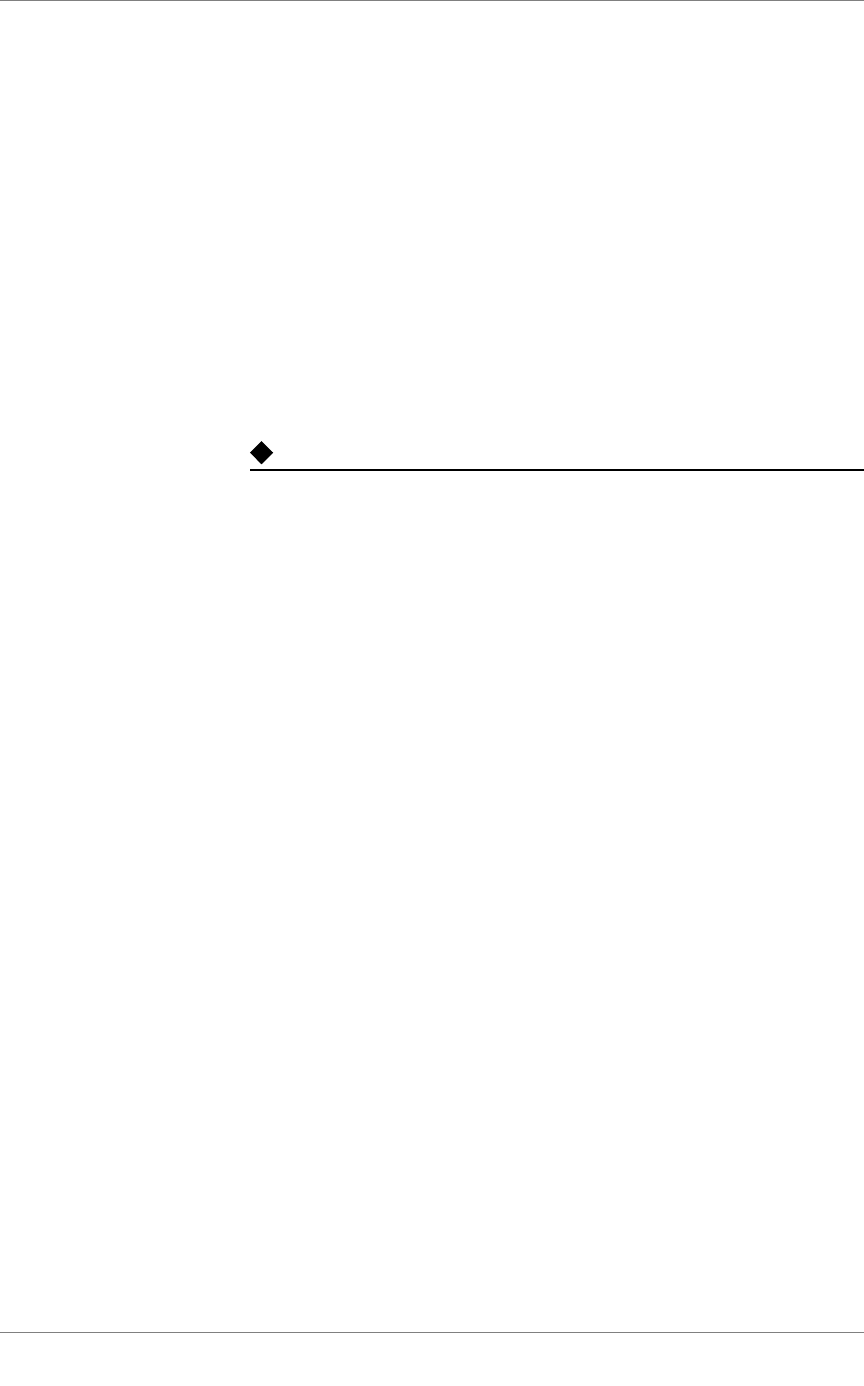
Chapter 1
1 - 8
The 3-DNS Controller actually supports two methods of checking the status
of the peer system in a redundant system:
◆ Hardware-based fail-over
In a redundant system that has been set up with hardware-based fail-over,
the two units in the system are connected to each other directly using a
fail-over cable attached to the serial ports. The standby unit checks on the
status of the active unit once every second using this serial link.
◆ Network-based fail-over
In a redundant system that has been set up with network-based fail-over,
the two units in the system communicate with each other across an
Ethernet network instead of going across a dedicated fail-over serial
cable. The standby unit checks on the status of the active unit once every
second using the Ethernet.
Note
In a network-based fail-over configuration, the standby 3-DNS unit
immediately takes over if the active unit fails. If a client has queried the
failed 3-DNS unit, and not received an answer, it automatically re-issues the
request (after 5 seconds) and the standby unit, functioning as the active unit,
responds.
Monitoring the 3-DNS Controller and the network
The 3-DNS Controller includes sophisticated monitoring tools to help you
monitor the 3-DNS Controller, the traffic it manages, and the Internet. The
following monitoring tools are available on the 3-DNS Controller: the
Statistics screens, the Internet Weather Map, and the Network Map. All of
these tools are in the Configuration utility.
Comparing a 3-DNS Controller to a BIG-IP system
A 3-DNS Controller load balances traffic for a globally-distributed network,
and a BIG-IP system load balances traffic for a local area network. While
both systems provide load balancing, one of the significant differences
between the BIG-IP system and the 3-DNS Controller is that the 3-DNS
Controller responds to DNS requests issued by an LDNS on behalf of a
client, while the BIG-IP system provides connection management between a
client and a back-end server.


















