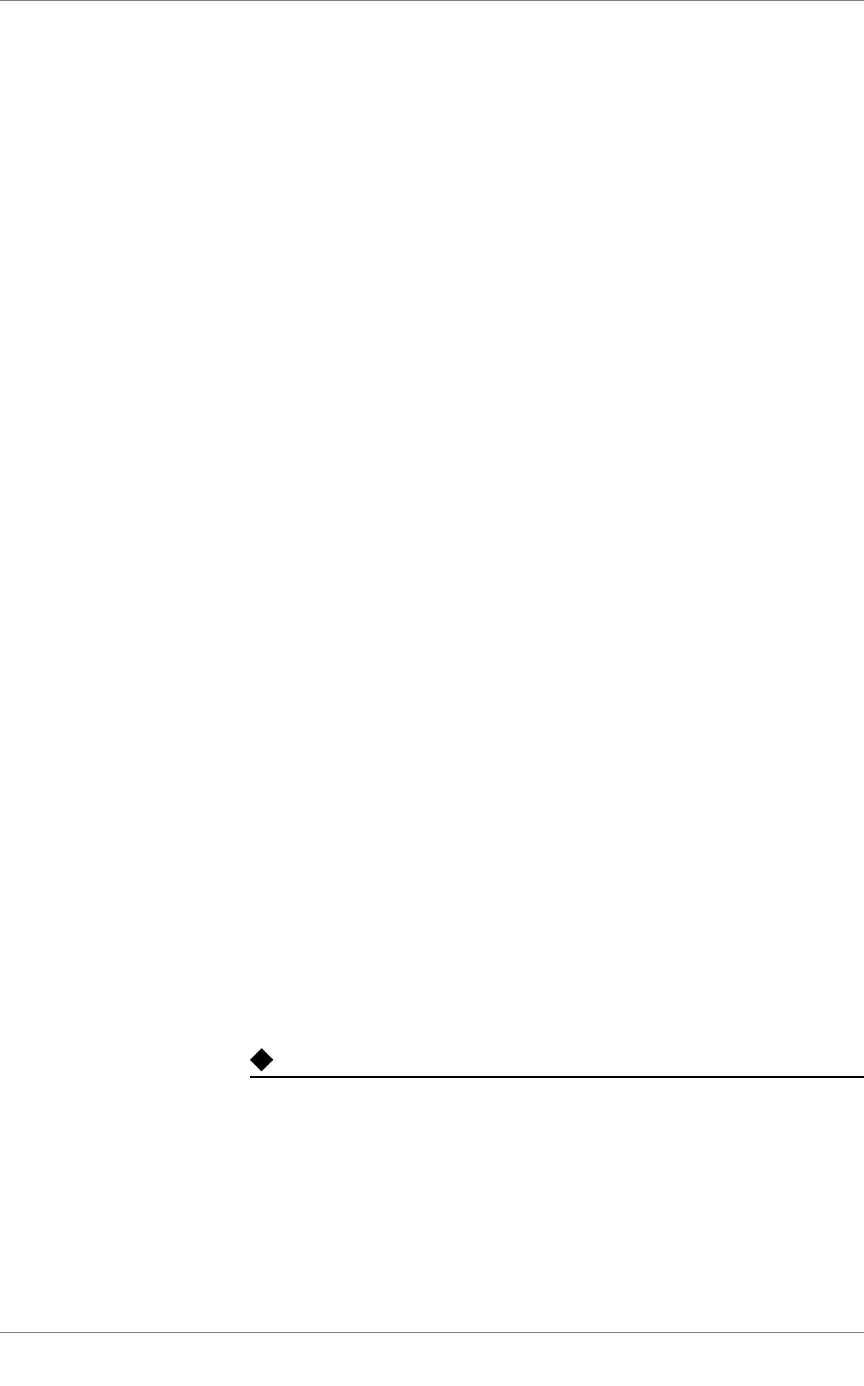
Chapter 2
2 - 10
big3d agent, managing the factories, opening the UDP ports, and working
with firewalls, review Chapter 5, Probing and Metrics Collection, in the
3-DNS Reference Guide.
Choosing the 3-DNS mode
The 3-DNS Controller can run in one of three modes: node, bridge, or
router. The base network configuration changes depending on which mode
you choose. The following sections describe the three modes and provide
basic configuration examples.
Running a 3-DNS Controller in node mode
Node mode is the traditional way to configure the 3-DNS Controller. The
benefits of running the 3-DNS Controller in node mode are as follows:
• You can replace your name servers with 3-DNS Controllers.
• You can use the 3-DNS Controller as the authoritative DNS server for
your domain.
• You can manage your DNS zone files with NameSurfer.
When you replace your DNS servers with 3-DNS Controllers, you can use
the extensive wide-area traffic management capabilities of the 3-DNS
Controller in conjunction with the standard DNS protocol. When the 3-DNS
Controller receives a request that matches a wide IP, it routes that request to
the best virtual server in your network. When a 3-DNS Controller receives a
non-matching request, that request is handled by the BIND utility (named)
that is running on the 3-DNS Controller.
When you configure the 3-DNS Controller to be authoritative for your
domain, you can easily manage DNS zone files using NameSurfer, a
browser-based, third-party application included on the 3-DNS Controller.
When you define wide IPs in the Configuration utility, the NameSurfer
application automatically makes the appropriate additions to the zone files.
The changes are then broadcast to the other 3-DNS Controllers in your
network.
Note
If you configure wide IPs from the command line, you need to make the
corresponding zone file changes from the command line.


















