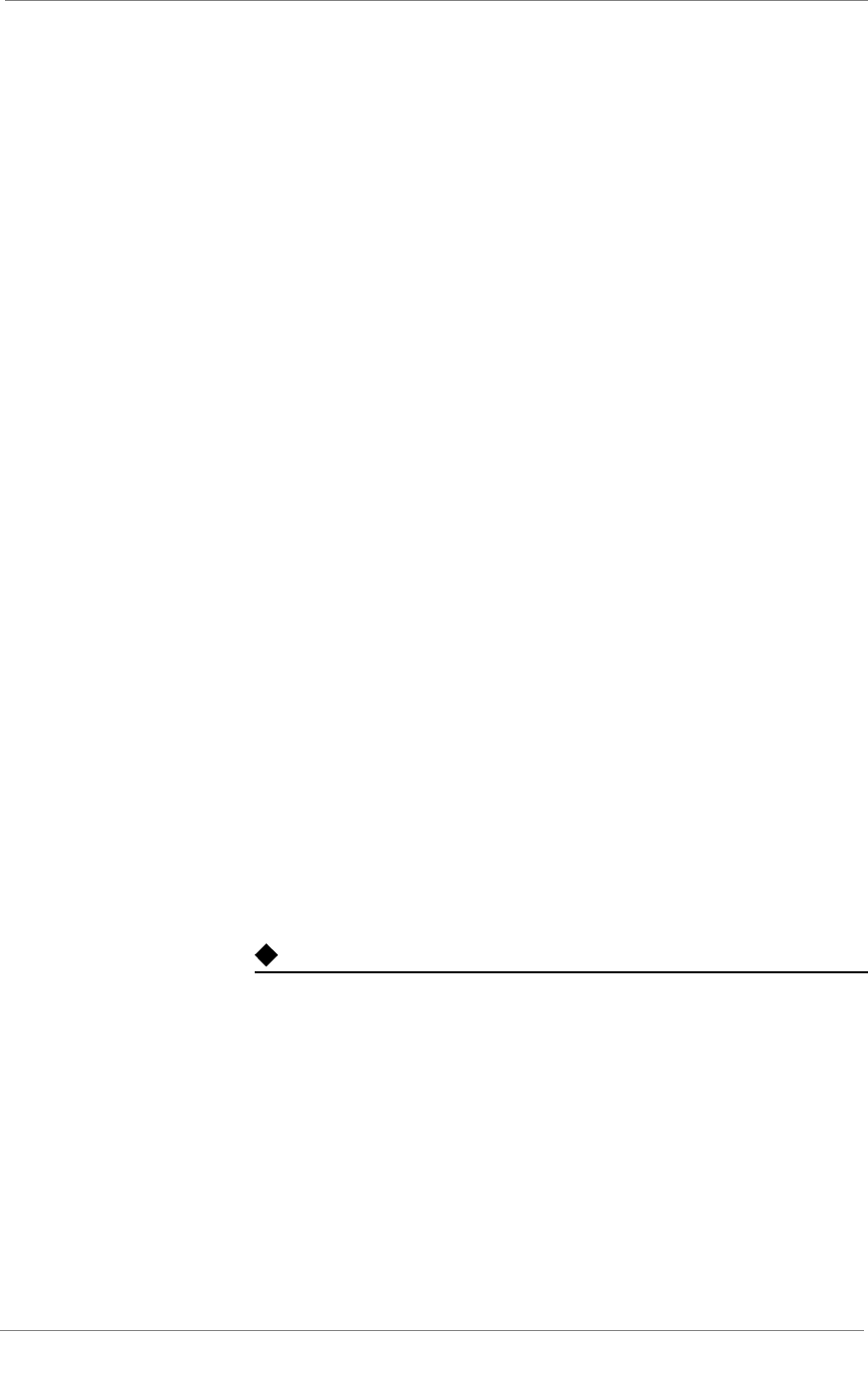
Planning the 3-DNS Configuration
3-DNS
®
Administrator Guide 2 - 7
can only be configured using the Setup utility or its components. (To make
changes to other base network components, such as domain names, default
routes, and certificate information, refer to Chapter 3, Using the Setup
Utility, which describes the Setup utility and its various components.)
A 3-DNS usually has two network interfaces. Each active interface must be
configured with a VLAN membership, and each VLAN must have a self IP
address. Note that most 3-DNS configurations require only one interface,
VLAN, and self IP address. However, if you are configuring the 3-DNS
Controller in bridge mode or router mode, you may need to configure two
(or more) interfaces, depending on your network requirements. For more
information on configuring the base network, refer to Chapter 4, Post-Setup
Tasks.
Defining data centers and servers
In the 3-DNS configuration, it is important that you define all of your data
centers before you begin defining the data center servers. This is because
when you define a server, you specify the data center where the server runs.
(You do this by choosing a data center from the list of data centers you have
already defined.) To define a data center, you need only specify the data
center name. To define a server, however, you need to specify the following
items:
• Server type (3-DNS Controller, BIG-IP system, EDGE-FX system,
router, or host)
• Server IP address (or shared IP alias for redundant systems)
• Name of the data center where the server runs
• The big3d agent factories (on 3-DNS Controller, BIG-IP system, and
EDGE-FX systems only)
• Virtual servers managed by the server (BIG-IP system, EDGE-FX
system, and host systems only)
• SNMP host probing settings (hosts only)
Note
One important aspect of planning your network setup is to decide how to set
up the big3d agent, and which ports you need to open for communications
between the systems in your network. See the 3-DNS Reference Guide,
Chapter 5, Probing and Metrics Collection, for help with determining how
both of these issues affect your installation.
Planning a sync group
A sync group is a group of 3-DNS Controllers that share configuration
information. In a sync group, a principal 3-DNS Controller issues requests
to the big3d agents on all the other systems to gather metrics data. Both the
principal 3-DNS Controller and the receiver 3-DNS Controllers in the sync


















