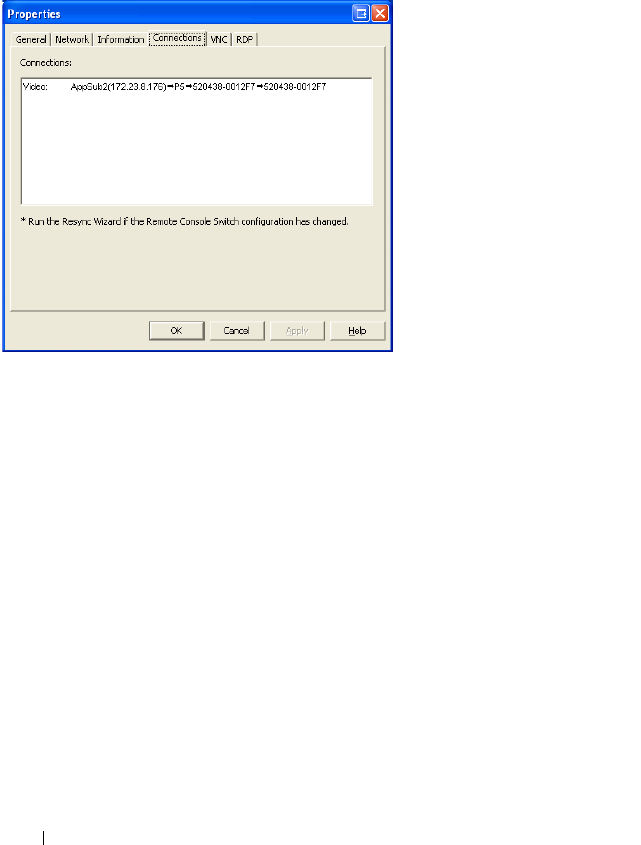
85 Remote Console Switch Software Basic Operations
3
Click on the
Connections
tab to view the connections of the server.
Connections properties are available only for servers and are read-only. The
display indicates the physical connection path that is used to access this
device and the connection type, such as video.
Figure 4-13. Server Connections Property Tab
4
When finished, click OK or Cancel to close the window.
VNC properties
When you indicate a user-specified VNC application, you may include its
command-line arguments. A selection of macros is available for placement in
the command-line; this may be useful for automatic replacement of variables
such as IP address, port number, user name and password. For VNC
commands that do not provide their own GUI, such as those for computers
running Windows, Linux and UNIX
®
operating systems, you may have the
VNC application launch from within an OS command window.
To change VNC properties:
1
Select a server in the unit list.
2
Select
View - Properties
from the Remote Console Switch Explorer menu.
- or -
Click the
Properties
task button.


















