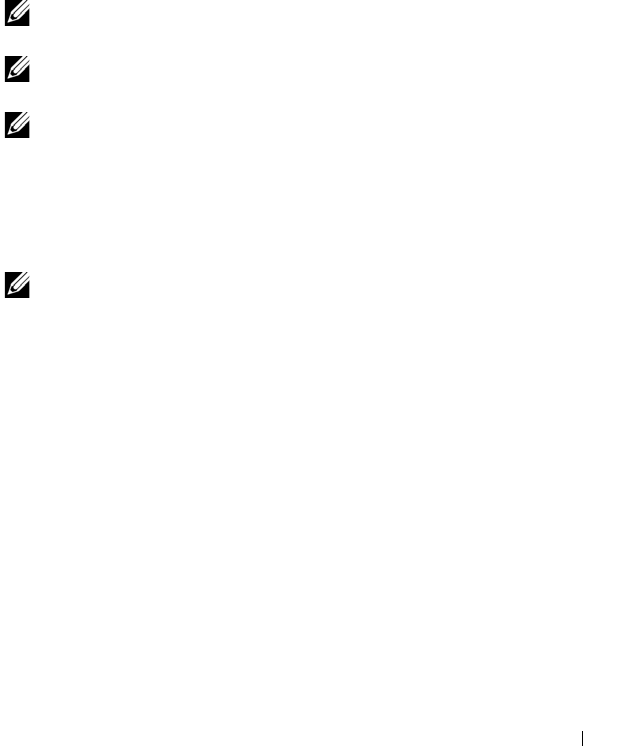
Managing Your Remote Console Switch Using the On-board Web Interface 154
Viewing the SIPs and Avocent IQ Modules
The Server - SIPs category lets you view the SIPs and Avocent IQ modules in
your system, their port, and Electronic ID number (EID) as well as their type
and connection device.
You can also view the SIP status. A green circle indicates that the SIP is
online. A yellow circle indicates the SIP is being upgraded and a red X
indicates that the SIP is offline. To clear offline SIPs click Clear Offline SIPs
and click OK when prompted. The Clear Offline SIPs button is only
available for Remote Console Switch Administrators.
NOTE: It is not possible to clear Offline SIPs or Avocent IQ modules that are
attached to a tiered analog Console Switch.
NOTE: This operation will clear all offline SIPs on the Remote Console Switch,
including those associated with any powered down Servers.
NOTE: User access rights will also be updated to remove the Servers associated
with the cleared offline SIPs.
The SIP Language drop-down menu allows you to set language and keyboard
parameters for all the Sun/USB SIPs of the whole Remote Console Switch.
The SIP Language drop-down menu is only available for Remote Console
Switch Administrators.
NOTE: Reboot Required button will only appear if reboot is required.


















