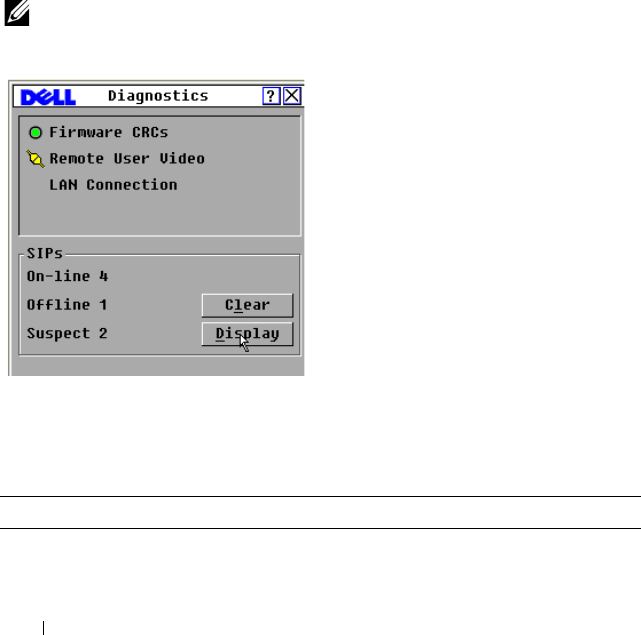
57 Controlling Your System at the Analog Ports
3
Click
License Key
to add a license key and enable a new feature or click
X
to close the
Configuration
dialog box and return to the
Setup
dialog box.
Running System Diagnostics
You can validate the integrity of your system through the Run Diagnostics
command. This command checks the main board functional subsystems
(memory, communications, switch control, and the video channels) for each
system controller. When you select the Run Diagnostics option, you receive a
warning indicating that all users (remote and local) will be disconnected.
Click OK to confirm and begin the test.
The Diagnostics dialog box displays. The top section of the dialog box
displays the hardware tests. The bottom portion divides the tested SIP
modules into three categories: On-line, Offline, or Suspect.
NOTE: A SIP module may appear to be offline while it is being upgraded.
Figure 3-14. Diagnostics Dialog Box
As each test is finished, a pass (green circle) or fail (red x) symbol displays to
the left of each item as that test finishes. The following table details each of
the tests.
Table 3-4. Diagnostic Test Details
Test Description
Firmware CRCs Reports on the condition of the switch firmware file


















