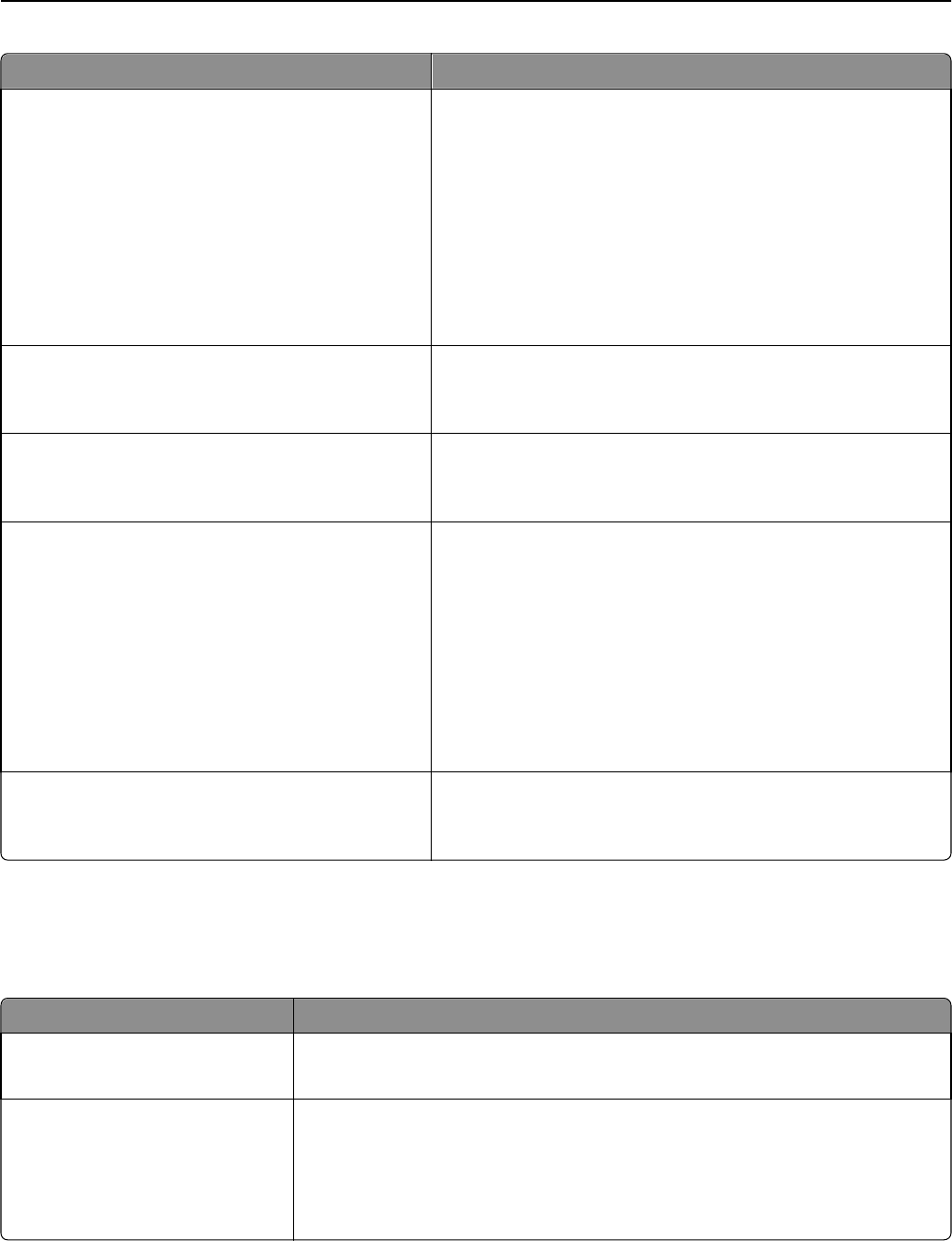
Use To
Hibernate Timeout on Connection
Do Not Hibernate
Hibernate
To set the printer to follow the setting of “Hibernate Timeout” even
when an active Ethernet connection exists.
Notes:
• If “Hibernate Timeout on Connection” is set to “Do Not
Hibernate,” then the printer never automatically hibernates.
• If “Hibernate Timeout on Connection” is set to “Hibernate,”
then the printer follows the value of the “Hibernate
Timeout” setting, except when it is set to Disabled.
• “Do Not Hibernate” is the factory default setting.
Press Sleep Button
Do nothing
Sleep
Determine how the printer, while in idle state, reacts to a short
press of the Sleep button.
Note: Sleep is the factory default setting.
Press and Hold Sleep Button
Do nothing
Sleep
Determine how the printer, while in idle state, reacts when you
press and hold the Sleep button.
Note: Sleep is the factory default setting.
Factory Defaults
Do Not Restore
Restore Now
Restore the printer settings to the factory default settings.
Notes:
• Do Not Restore is the factory default setting. Do Not Restore
keeps the user‑defined settings.
• Restore Now returns all printer settings to the factory
default settings except Network/Ports menu settings. All
downloads stored in the RAM are deleted. Downloads stored
in the flash memory or in the printer hard disk are not
affected.
Export Configuration Package
Export
Export the printer configuration package to a flash drive.
Note: The configuration package cannot be exported unless a
flash drive is attached to the printer.
Flash Drive Menu
Print Settings menu
Use To
Copies
1–999
Specify a default number of copies for each print job.
Note: 1 is the factory default setting.
Paper Source
Tray [x]
MP Feeder
Manual Paper
Manual Envelope
Set a default paper source for all print jobs.
Note: Tray 1 is the factory default setting.
Understanding printer menus 112


















