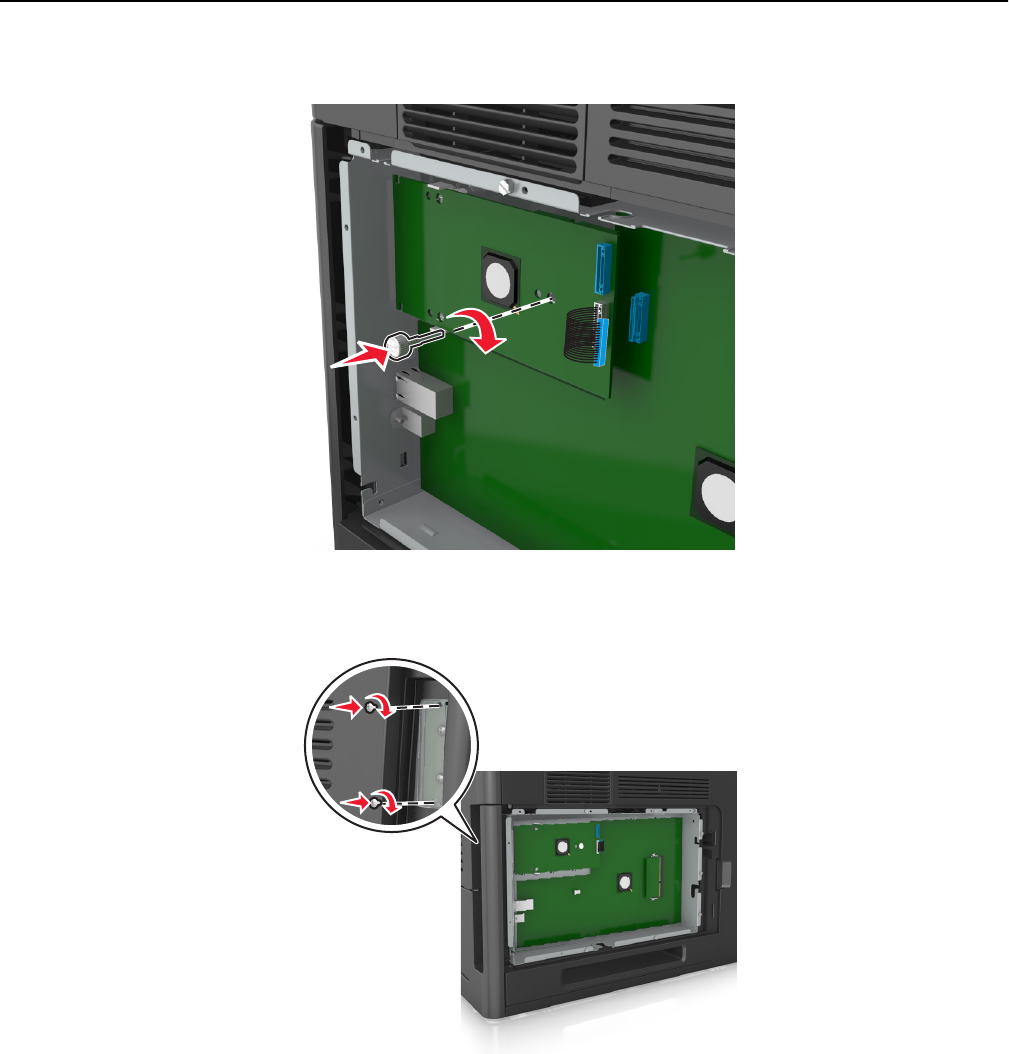
8 Use the provided thumbscrew for the ISP to attach the plastic bracket to the ISP.
Note: Turn the screw clockwise, enough to hold the ISP in place, but do not tighten it yet.
9 Attach the two provided screws to secure the ISP mounting bracket to the controller board shield.
10 Tighten the thumbscrew that is attached to the ISP.
Warning—Potential Damage: Do not screw it on too tightly.
Additional printer setup 22


















