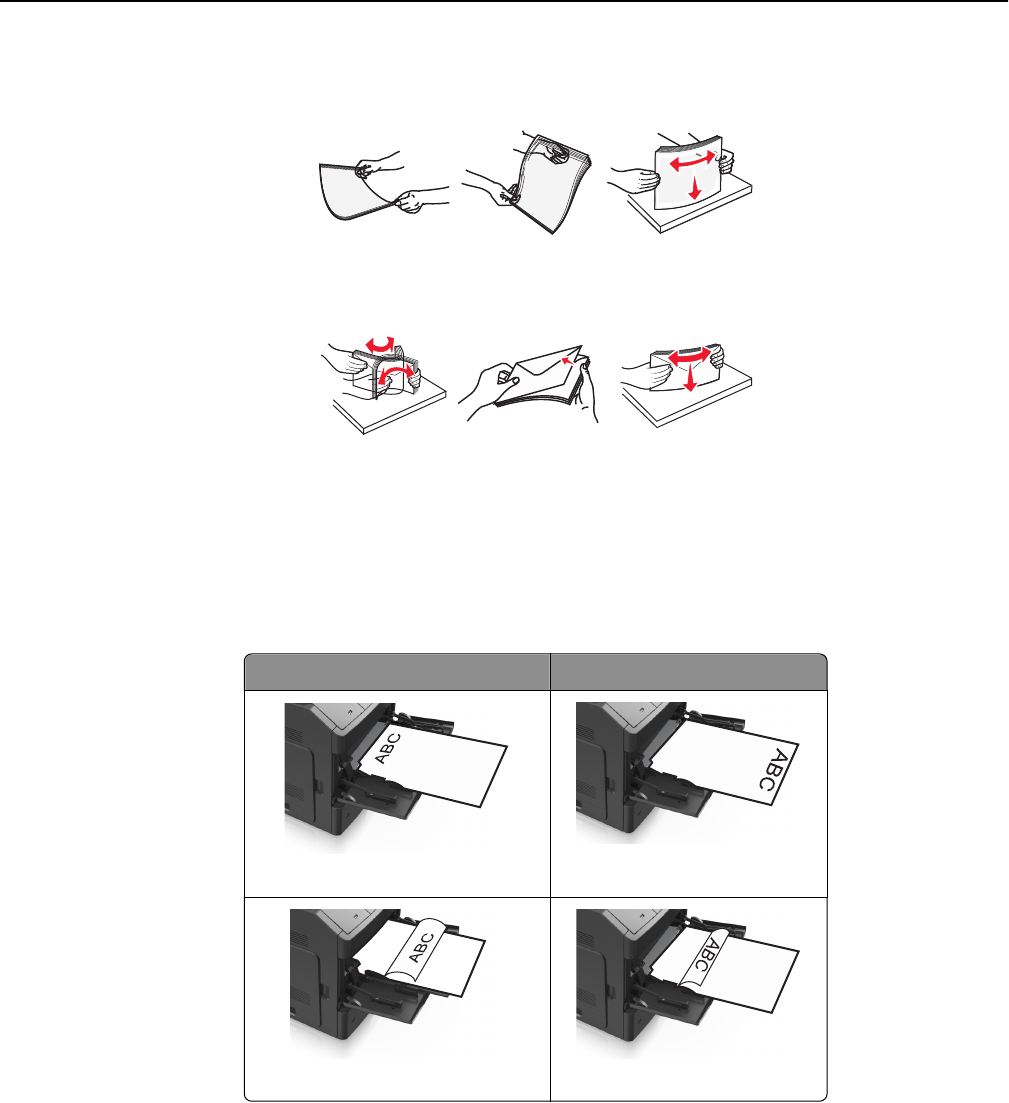
• Hold transparencies by the edges. Flex and fan the transparencies to loosen them. Straighten the edges on a
level surface.
Note: Avoid touching the printable side of the transparencies. Be careful not to scratch them.
• Flex and fan the stack of envelopes to loosen them. Straighten the edges on a level surface.
5 Load the paper or specialty media.
Note: Slide the stack gently into the multipurpose feeder until it comes to a stop.
• Load only one size and type of paper or specialty media at a time.
• Make sure the paper fits loosely in the multipurpose feeder, lies flat, and is not bent or wrinkled.
• There are different ways of loading letterhead depending on whether an optional staple finisher is installed or
not.
Without an optional staple finisher With an optional staple finisher
One‑sided printing
One‑sided printing
Two‑sided printing Two‑sided printing
Loading paper and specialty media 58


















