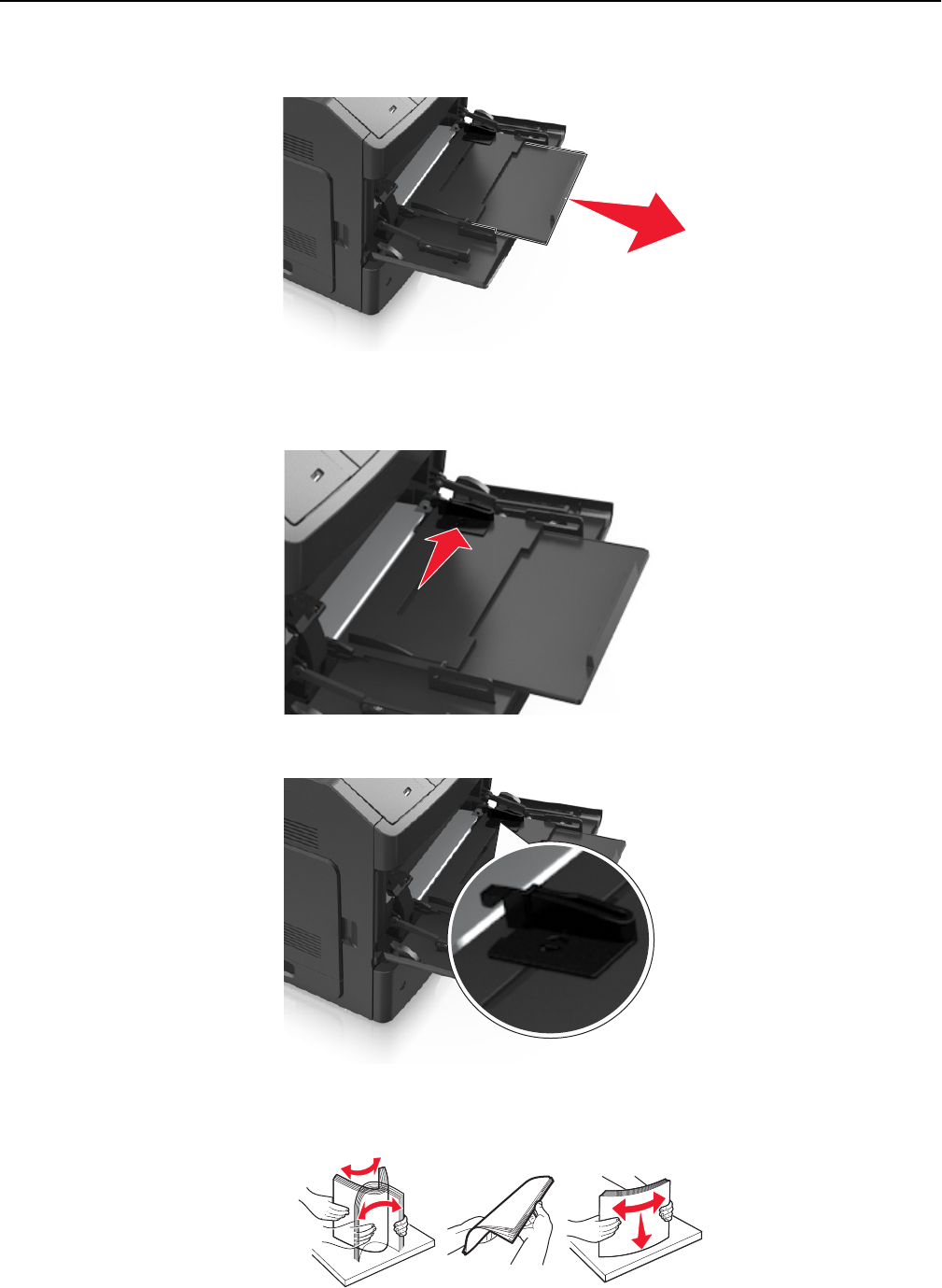
2 Pull the multipurpose feeder extender.
Note: Guide the extender gently so that the multipurpose feeder is fully extended and open.
3 Slide the width guide to the correct position for the size of the paper being loaded.
Note: Use the paper size indicators on the bottom of the tray to help position the guides.
4 Prepare the paper or specialty media for loading.
• Flex and fan the sheets to loosen them. Do not fold or crease the paper. Straighten the edges on a level surface.
Loading paper and specialty media 57


















