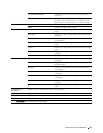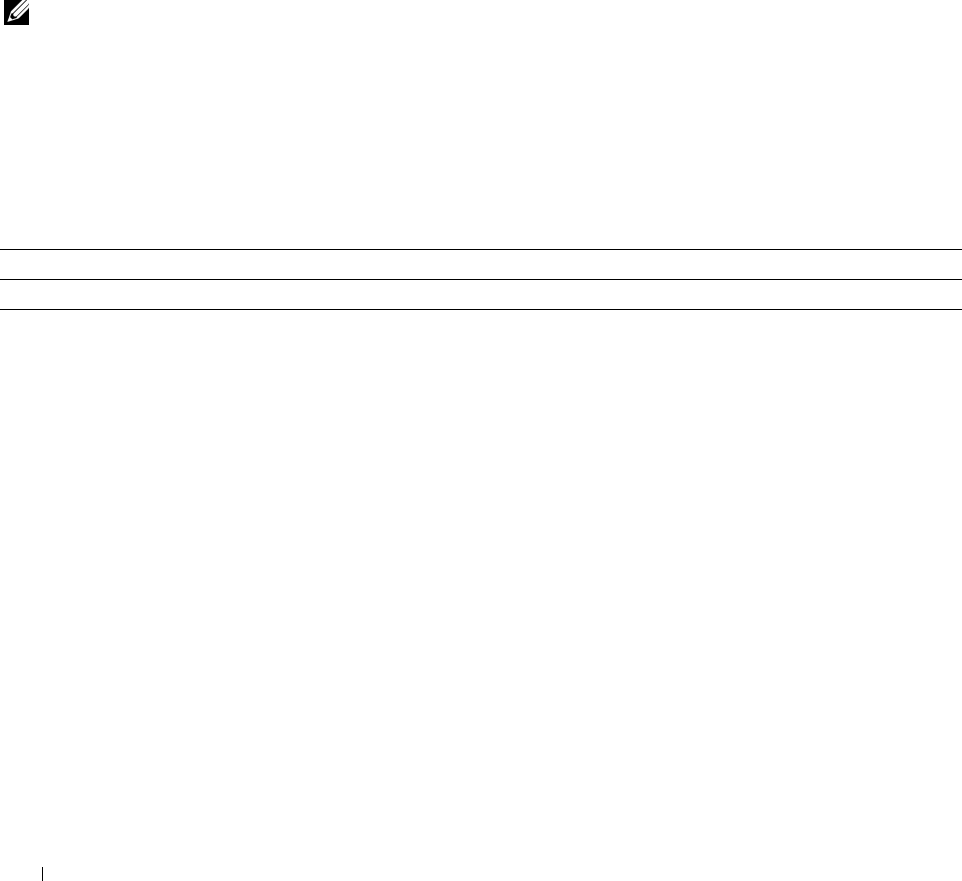
110 Dell™ Printer Configuration Web Tool
Copy Printer Settings
The Copy Printer Settings menu contains the Copy Printer Settings and Copy Printer Settings Report pages.
Copy Printer Settings
Purpose:
To copy the printer settings to one or more printers of the same model.
To copy the settings to another printer, specify the IP address and password of the printer to which the settings are
copied in the IP Address
text box and Password text box. Then, click Copy the settings to the Host in the above list.
Copying the settings is complete. The connection time-out period is 60 seconds. After that, you can check whether
the settings were copied to this page. And you need to click Copy settings to the Host in the above list and reboot
the machine of the Dell Printer Configuration Web Tool in the destination printer to verify if the settings were
actually copied or not.
If the settings can be copied but the printer configuration is different, the settings of only the common items are
copied. Printer settings can be copied to 10 IP addresses of printers simultaneously.
Copy Printer Settings Report
Purpose:
To verify the histories of copying.
NOTE: The history is cleared by turning off the printer.
Print Volume
Purpose:
Use the Print Volume menu to verify the number of printed pages.
Va lue s :
Printer Page Count Displays the total number of pages printed since the printer was shipped from the factory.
Paper Used
Displays the number of pages printed for each paper size.