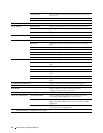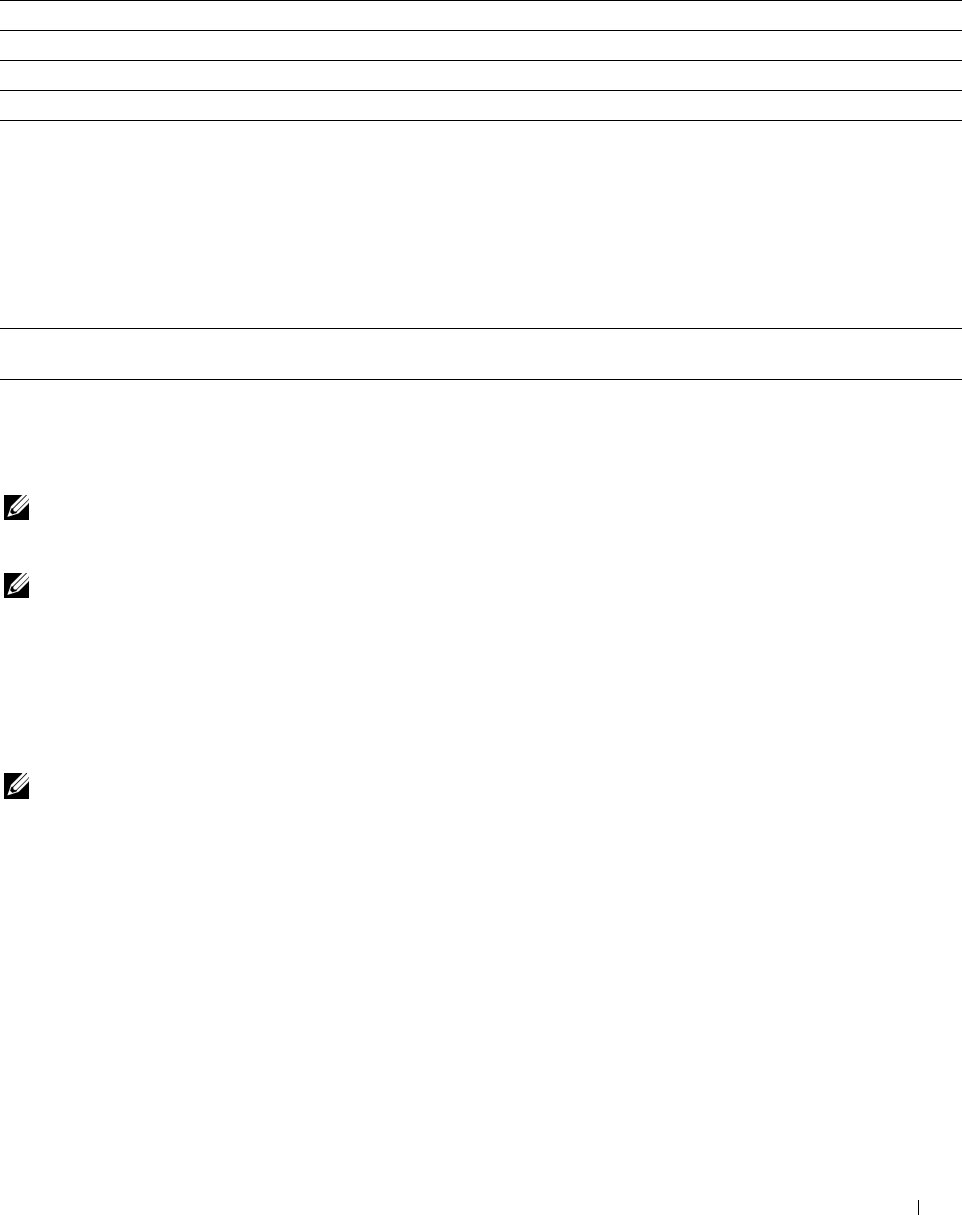
Dell™ Printer Configuration Web Tool 97
Maintenance Chart
Purpose:
To print various charts that can be used for diagnosing your printer.
Va lue s :
Reset Defaults
Purpose:
To initialize NVM (non-volatile memory) for system parameters. After executing this function and rebooting the
printer, all the menu parameters, except the parameters for the network, are reset to their default values.
Va lue s :
Non-Dell Toner
Purpose:
To use toner cartridge of another manufacturer.
NOTE: Using non-Dell-brand toner cartridges may make some printer features unusable, reduce print quality and decrease the
reliability of your printer. Dell recommends only new Dell-brand toner cartridges for your printer. Dell does not provide warranty
coverage for problems caused by using accessories, parts, or components not supplied by Dell.
NOTE: Before you use toner cartridge of another manufacturer, be sure to restart the printer.
Adjust Altitude
Purpose:
To specify the altitude of the location where the printer is installed.
The discharge phenomenon for charging the photo conductor varies with barometric pressure. Adjustments are
performed by specifying the altitude of the location where the printer is being used.
NOTE: An incorrect altitude adjustment setting leads to poor printing quality, incorrect indication of remaining toner.
Ghost Click Start to print a chart to check for ghost printing.
4Colors Click Start to print bands of yellow, magenta, cyan, and black with varying density.
Alignment Click Start to print a chart, and then check for proper alignment of the print image on the paper.
Drum Refresh Click Start to print a chart to check the light fatigue of the drum cartridge.
Reset Defaults and restart
printer.
Click Start to initialize the system parameters.