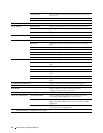96 Dell™ Printer Configuration Web Tool
Color Registration Adjustments
Purpose:
To specify whether to manually adjust color registration.
Color registration adjustments need to be made during the initial setup of the printer or when the printer is moved
to a different location.
NOTE: The Color Registration Adjustments feature can be configured when Auto Registration Adjustment is set to Off.
Va lue s :
Clean Developer
Purpose:
To rotate the developer motor and stir the toner in the toner cartridge, to use up a toner cartridge when you need to
replace it before the end of its life, or to stir the toner in a new toner cartridge.
Va lue s :
BTR Refresh
Purpose:
To specify whether to automatically execute counter measures for curling/separating discharge of the paper.
Auto Correct Click Start to automatically correct color registration.
Color Regi Chart Click Start to print a color registration chart. The color registration chart prints a lattice pattern of
yellow, magenta, and cyan lines. On the chart, find the values on the right side that are next to the
line that is perfectly straight for each of the three colors. If the value for this line is 0, color
registration is not needed. If the value for this line is any value other than 0, specify the
adjustment values under Color Registration Adjustments.
Color Registration
Adjustments
Enter Number Specifies lateral (perpendicular to paper feed direction) and process
(paper feed direction) color adjustment values individually for Y
(Yellow), M (Magenta), C (Cyan), LY (Left Yellow), LM (Left
Magenta), LC (Left Cyan), RY (Right Yellow), RM (Right
Magenta), and RC (Right Cyan) within the range of -5 to +5.
Clean Developer Click Start to stir the toner in the toner cartridge.
Yellow Toner Refresh Click Start to clean the toner in the yellow toner cartridge.
Magenta Toner Refresh Click Start to clean the toner in the magenta toner cartridge.
Cyan Toner Refresh Click Start to clean the toner in the cyan toner cartridge.
Black Toner Refresh Click Start to clean the toner in the black toner cartridge.